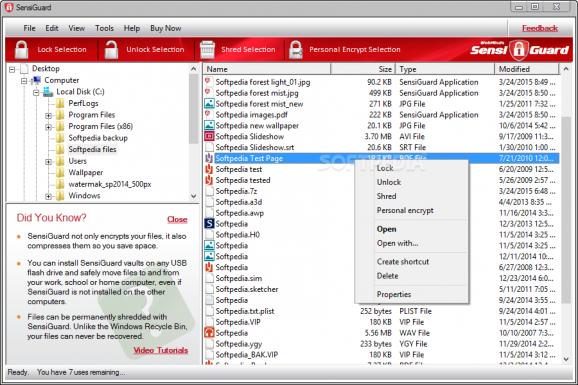Instantly lock files and folders in bulk with a master password, protect USB flash drives, shred files, create unique public keys, and securely transfer files to other users. #File Encryption #Encrypt File #Lock File #Encryption #Encrypt #Encryptor
SensiGuard is an advanced software application dedicated for file encryption. It features file and USB device locking, file shredding, and secure file transfers between two SensiGuard users.
The installation procedure is fast and shouldn't give you any trouble. After setup, alongside the "SensiGuard" desktop shortcuts, the program creates a shortcut to an additional component called "USB Vault". You can use it to install SensiGuard on a USB flash drive or memory card, which means that it lock the device with a password to keep your files secure.
Once launched, the app shows a simple wizard that asks you to set up your master password. It's necessary to select and answer three challenge questions, useful for password recovery. There's no need to enter an email address. The key will be required every time you want to access SensiGuard.
In the following step, the tool shows another wizard for generating a key pair, which will be used for personal encryption to transfer secure files between two users who have SensiGuard installed. After specifying and confirming a new password, you can enter your full name and email address to out together a unique public key.
The main app window has a neatly organized structure, equipped with a built-in file navigator for tracking down files to lock, unlock, personally encrypt, or shred. Although this is not indicated, it creates an icon in the systray at startup and gets sent there on exit.
File locking, unlocking and shredding can be performed on multiple selected files at the same time.
Worth noting is the fact that, unlike many similar utilities, SensiGuard doesn't create new encrypted files but locks the original ones instead. They automatically become associated with SensiGuard and can only be accessed by entering the right password. Moreover, the files have a smaller size because they are compressed.
Several aspects should be mentioned here. For example, locked files can be still copied, moved or deleted by other users. Plus, if you change the master password, all files which were locked until that point get automatically erased.
On trial expiration, SensiGuard doesn't completely disable its features. You can still access the main panel as well as unlock any locked files, so there's no risk of losing data. After uninstalling the product, any locked files left behind still remain on the hard drive, and they can be unlocked only by reinstalling SensiGuard.
Files can be shredded in order to permanently remove them from the computer and prevent unauthorized users from recovering them using specialized software. This action is carried out as soon as you confirm it.
Personal encryption can be done by applying a personal key or a password specified on the spot, in order to send files to other SensiGuard users. Personal keys are unique public files with the .sensikey format, which can be exported by SensiGuard users. In order to apply this encryption method, you will need to assign your own public key as well as the one of the person you want to transfer files to. Likewise, the other person will need their own public key along with yours for decrypting information. A contacts list can be created in this regard, in order to send files to multiple SensiGuard users.
The tool worked smoothly in our tests, without triggering the OS to hang, crash or prompt error messages. It executed commands rapidly while remaining light on system resources consumption.
It supports a single security algorithm for shredding files and it's not explicit concerning what that is.
There's no help file integrated into the app and, unless you're reading the product's FAQ page available at the developer's website, figuring out how the personal encryption feature works can be tiresome (particularly the method with the personal key), and especially when the trial period is so short.
To wrap it up, SensiGuard seems like a highly intuitive file encryption program geared toward all user levels. It certainly wishes to provide top-notch security but it complicates its options in the process, and it looks like it focuses a lot on the product being owned by at least two people, if you want to fully explore its abilities.
Download Hubs
SensiGuard is part of these download collections: Lock File
SensiGuard 3.6
add to watchlist add to download basket send us an update REPORT- runs on:
-
Windows 10 32/64 bit
Windows 8 32/64 bit
Windows 7 32/64 bit
Windows Vista 32/64 bit
Windows XP 32/64 bit - file size:
- 16.1 MB
- filename:
- sensiguard_setup.exe
- main category:
- Security
- developer:
- visit homepage
Windows Sandbox Launcher
Context Menu Manager
Microsoft Teams
7-Zip
IrfanView
4k Video Downloader
Zoom Client
calibre
Bitdefender Antivirus Free
ShareX
- calibre
- Bitdefender Antivirus Free
- ShareX
- Windows Sandbox Launcher
- Context Menu Manager
- Microsoft Teams
- 7-Zip
- IrfanView
- 4k Video Downloader
- Zoom Client