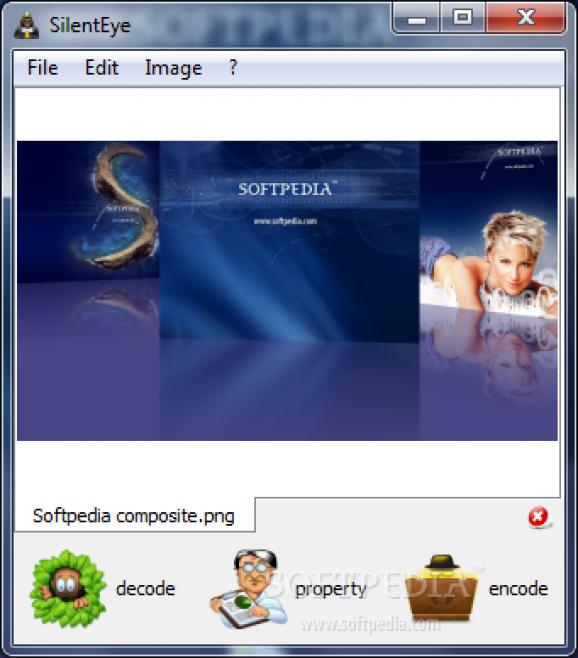Hide important or sensitive information in pictures or audio files by specifying the target text or a generic file, and configuring passwords and algorithms to use in the encryption process. #Hide text #Secure text #Encrypt text #Secure #Hide #Steganography
There have been many methods of hiding messages over the years, and with the evolution of technology, more ways have been created or enhanced. One of them is hiding the text you want to send in plain sight, or more precisely in pictures, method which is called Steganography. To perform this operation on the computer, you might want to use specialized applications like SilentEye.
When launched, the main window shows up, giving you a chance to get familiar with the set of features. Just as stated in the large preview area, files can either be dragged over the main window to get them ready, or imported through the built-in browse dialog. File support is neat, with the possibility to hide messages in both pictures and songs, given target files are under formats like PNG, JPG, JPEG, BMP, TIFF, TIF, and WAV.
Once the file loads, a preview is shown in most of the space. There aren’t any related details in plain sight, but accessing the properties panel displays path, format, dimension, quality, and capacity. All that’s left to do is choose whether to encrypt a message, or extract one from an already secured image.
Choosing to encode brings up a window full of configuration options. General settings like luminance, quality, header position, passphrase to use, as well as destination can easily be managed without any actual encryption. In case you do want to encrypt the file, more options become available.
As such, you can either write down custom text in a dedicated field, or even load a generic file to be hidden inside, but you need to keep an eye on available octets, because the file or text can’t be greater than that value. You can write down a password for a custom encryption algorithm. Decoding is done in a similar manner, so you need to remember all passphrases and keys you write down to be able to retrieve hidden content.
Taking everything into consideration, we can say that SilentEye manages to live up to expectations, giving you the possibility to hide important data in plain sight as pictures, or under an audio file, without anyone even noticing a difference. Multiple file formats are supported, while encryption methods and algorithms make sure the result is a pain to decode without proper keys.
SilentEye 0.4.1
add to watchlist add to download basket send us an update REPORT- runs on:
- Windows All
- file size:
- 20.3 MB
- main category:
- Security
- developer:
- visit homepage
Microsoft Teams
ShareX
4k Video Downloader
Zoom Client
calibre
Bitdefender Antivirus Free
Windows Sandbox Launcher
7-Zip
IrfanView
Context Menu Manager
- 7-Zip
- IrfanView
- Context Menu Manager
- Microsoft Teams
- ShareX
- 4k Video Downloader
- Zoom Client
- calibre
- Bitdefender Antivirus Free
- Windows Sandbox Launcher