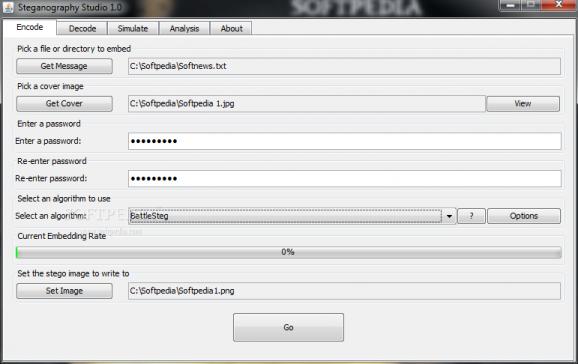Hide files and folders inside encrypted images to send secret information to other people over the Internet using various steganography methods #Encrypt message #Text encryptor #Decrypt image #Encrypt #Encryptor #Decrypt
Steganography Studio is an advanced software utility that gives you the possibility to send secret files by hiding them inside images. It supports various steganographic algorithms and contains features for decoding encrypted graphic files, running simulations, and performing analysis.
It depends on Java to work properly, so you should make sure to download and install this runtime environment unless you already have it. The application is packed into just one executable .jar file that can be copied to a pen drive to launch it on the PC directly. Unlike many installers, it doesn't change system registry settings.
The interface of Steganography Studio consists of a single panel split into multiple tabs for encoding, decoding, simulation and analysis. A file or an entire directory can be selected for hiding inside pictures, regardless of file extension, as long as you keep in mind that the item's size shall be reflected in the dimension of the encrypted image.
In the following steps, you can pick a cover image with the JPG, BMP or PNG format, enter a password necessary for decryption, and select an algorithm between Battle Steg, Dynamic Battle Steg, Filter First, Dynamic Filter First, Blind Hide, Hide Seek, and SLSB.
Expert PC users may tinker with algorithm options. For instance, it's possible to select the bits to write to, the filter, and the number of bits for the filter, as well as to use LSB Matching Extended.
The decoding operation is simple enough, since it's only necessary to select the image to decode, enter the correct password and specify the algorithm used for encryption, in addition to the saving directory for extracted items.
The simulation module has the same feature as the encoder and adds support for setting an output map image file in BMP or PNG format. Lastly, Steganography Studio gives you the possibility to pick an analysis method between steganalysis (e.g. RS analysis, sample pairs, Laplace graph), bulk steganalysis, benchmark (e.g. average absolute difference, peak signal to noise ratio, mean squared error) and histogram (e.g. compare red, green, blue, hue, saturation, brightness).
The software application performed tasks fast and without error in our tests. Surprisingly, it didn't hamper the system's performance. Considering its advanced options, Steganography Studio should meet the requirements of seasoned users interested in hiding files inside encrypted images with the help of various steganography methods.
What's new in Steganography Studio 1.0.2:
- Presentation of the results of PSNR and SNR in decibels.
- Optimized code for the benchmark calculations.
Steganography Studio 1.0.2
add to watchlist add to download basket send us an update REPORT- runs on:
- Windows All
- file size:
- 193 KB
- main category:
- Security
- developer:
- visit homepage
calibre
Microsoft Teams
4k Video Downloader
Zoom Client
ShareX
Windows Sandbox Launcher
Bitdefender Antivirus Free
7-Zip
Context Menu Manager
IrfanView
- 7-Zip
- Context Menu Manager
- IrfanView
- calibre
- Microsoft Teams
- 4k Video Downloader
- Zoom Client
- ShareX
- Windows Sandbox Launcher
- Bitdefender Antivirus Free