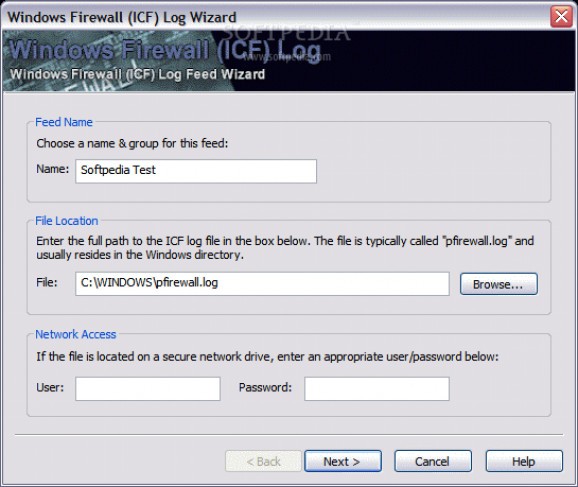ICFMeister monitors the activities of Windows XP's Internet Connection Firewall #Internet Connection Firewall #Monitor Windows firewall #Windows XP firewall #Firewall #Monitor #ICF
ICFMeister is designed specifically for monitoring the activities of the ICF - the Internet Connection Firewall that is built into Windows XP.
The information ICFMeister delivers can help you detect hacking attempts and sort out problems with internet-capable programs on your computer. A single installation can harvest ICF log data throughout your network without the need for multiple licences.
ICFMeister reads the logs generated by the ICF on your PC and on other XP computers in your network, and presents them to you in a consistent, easy to read format.
Where possible, ICFMeister provides additional information to help make sense of the log data. Hover the mouse over an IP address, and you see the corresponding network name in a tooltip. Hover over a port number, and you get the most common uses of that port.
You can filter, sort and reorganize display columns to assist with detailed analysis and data presentation. Floating satellite windows let you minimize ICFMeister to your system tray yet still see the latest data as it arrives.
At any time you can export a log in various formats including text, csv, xml, and formatted html reports. This makes it easy to import filtered data into databases or analysis applications such as Excel. You can even publish your logs as RSS feeds.
ICFMeister will monitor your logs 24/7, watching out for firewall activity that interests you. For example, you can configure ICFMeister to alert you to possible hacking attempts by issuing visual and audio alerts, sending emails, outputting separate logs and even running your own scripts.
ICFMeister is based on the universal log reader, LogMeister, and shares it's powerful anaylisis, monitoring and notification features.
Whether you're a home user, power user, developer or system administrator, you will love ICFMeister's extensive yet easy to use features.
Here are some key features of "ICFMeister":
■ Captures data from local and remote XP Firewall logs. ■ View logs in a consistent clear interface. ■ Employ powerful filters to pinpoint items of interest. ■ Monitor individual source logs at specified intervals ranging from 1 minute to certain days of the week. ■ Assign powerful and flexible 'watch rules' to logs or groups of logs and raise an alert when specific criteria are met. ■ Alerts include email, pop-up dialogs, sounds, running scripts and applications and more. ■ Export raw logs or transformed data to multiple formats such as text, csv, xml, rss and formatted html ■ Wizard based configuration ■ A single installation of ICFMeister can monitor logs across an entire network without the need for additional licenses. ■ Option to run as a service
What's New in This Release:
■ Added automated report generation for feeds. This is available only for licensed copies of the application. As this release changes the format of feed definitions, we recommend backing up your existing feeds prior to installing this update. Please see the section titled "Backing up and Transferring Settings" in the Help for more details. ■ Improved automated feed compaction ■ Improved scrolling behavior in filter dialogs
ICFMeister 2.2
add to watchlist add to download basket send us an update REPORT- runs on:
- Windows XP
- file size:
- 2.3 MB
- filename:
- icfm2200.exe
- main category:
- Security
- developer:
- visit homepage
Microsoft Teams
Context Menu Manager
4k Video Downloader
Windows Sandbox Launcher
IrfanView
7-Zip
Zoom Client
ShareX
calibre
Bitdefender Antivirus Free
- ShareX
- calibre
- Bitdefender Antivirus Free
- Microsoft Teams
- Context Menu Manager
- 4k Video Downloader
- Windows Sandbox Launcher
- IrfanView
- 7-Zip
- Zoom Client