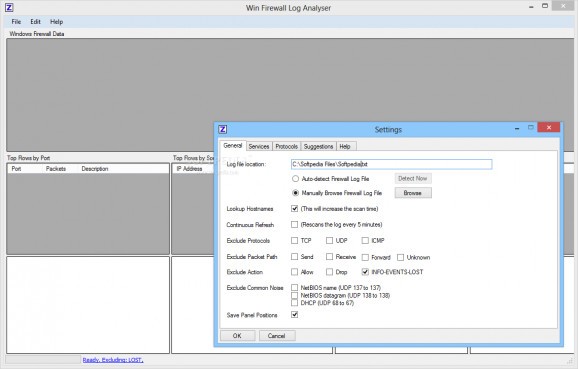An efficient software utility that can analyze your Windows Firewall logs and display which are the most active ports and protocols in your network. #Firewall log #Firewall analyser #Analyse firewall #Analyser #Analyse #Firewall
Win Firewall Log Analyser is a software solution whose main purpose is to aid people in analyzing and reading Windows Firewall logs, so that you can find the source of malware with ease and protect your computer from future issues.
The setup process is over in a jiffy, while the interface is very well-organized and clean, as it only comprises a menu bar and several panes in which to display various data. Although Help contents are not included, you can still find your way around Win Firewall Log Analyser, regardless of the experience you have with computers.
This utility can automatically detect your firewall log file, yet you can also manually upload it with the help of the built-in file browser.
Aside from that, you should know it is possible to filter the information, by excluding particular protocols (TCP, UDP, ICMP), packet paths (send, receive, forward), actions and common noise.
You can also select which services and protocols to consider during your scan, see some suggestions and finally view results in the main window. The most active ports, protocols, source IPs and conversations are going to be displayed as lists, as well as pie charts, so that you can better understand the values returned.
It is possible to change your settings at any point with just a few clicks, as well as analyze the entire data again. Multiple keyboard shortcuts are provided for most of the actions enclosed, yet they cannot be customized.
The system’s performance is not going to be hampered as it does not require large amounts of CPU and memory. The response time is good, the interface is accessible to both power and novice users, and the data provided is quite useful.
Taking all of this into consideration, it is safe to say that Win Firewall Log Analyser is a pretty efficient piece of software for those interested in analyzing and viewing stats from their firewall. We did not come across any hangs or freezes in our tests.
What's new in Win Firewall Log Analyser 2.0.2.0:
- Fixed bug in installer - was looking for dotnet 3.5
Win Firewall Log Analyser 2.0.2.0
add to watchlist add to download basket send us an update REPORT- runs on:
-
Windows 8 32/64 bit
Windows 7
Windows Vista
Windows XP - file size:
- 49 MB
- filename:
- Setup-ZedlanWFLA.zip
- main category:
- Security
- developer:
- visit homepage
4k Video Downloader
calibre
7-Zip
Microsoft Teams
Context Menu Manager
Bitdefender Antivirus Free
IrfanView
Windows Sandbox Launcher
ShareX
Zoom Client
- Windows Sandbox Launcher
- ShareX
- Zoom Client
- 4k Video Downloader
- calibre
- 7-Zip
- Microsoft Teams
- Context Menu Manager
- Bitdefender Antivirus Free
- IrfanView