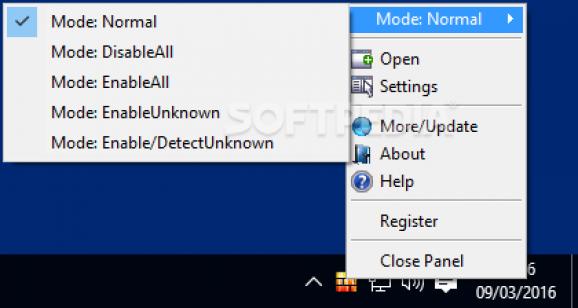Make sure your computer is safeguarded from undesired incoming and outgoing network activities and prevent apps from leaking information . #Manage firewall #Firewall control #Block Internet #Firewall #Permission #Security
Not only does a firewall enables you to monitor the Internet traffic in your LAN, but it is also an essential tool in your computer security arsenal along with the antivirus.
Windows 10 Firewall Control Basic Edition is a light application designed to help you monitor all incoming and outgoing network activities as well as block Internet access to installed programs that are eating too much of your bandwidth.
While the setup is straightforward, you should keep in mind that during installation you need to specify whether you want to import the settings configured in the firewall. Upon setup, you can access and configure the app from the System Tray.
The program includes a standard interface that is split into various tabs that enable you to keep track of the running programs, events and connections that are being carried out on your computer. It is worth mentioning that you can add and remove apps from the queue as well as edit their properties, if necessary.
The highlight of the utility stems from the fact that it provides you with notifications each time a process or a service attempts to make modifications to your computer. Moreover, you can configure your own set of rules for allowing and blocking requests. However, this feature addresses advanced users only, especially since the program does not include a Help section.
The tool can come in handy in situations when you suspect you are dealing with a virus infection or you want to identify the process responsible for the unusual behavior of your computer.
On a side note, you should keep in mind that the program does not come with predefined security zones and does not come with port forwarding and synchronization. In other words, unlike its Plus version or the Network/Could edition, you cannot generate statistics associated with applied restrictions.
In spite of the fact that you cannot create your secure zones, Windows 10 Firewall Control Basic Edition is a reliable tool that provides you with the means to safeguard your computer from untrusted services and processes.
Windows 10 Firewall Control Basic Edition 8.4.0.79
add to watchlist add to download basket send us an update REPORT- runs on:
-
Windows 10 32/64 bit
Windows Server 2012
Windows 2008 R2
Windows 2008 32/64 bit
Windows 2003
Windows 8 32/64 bit
Windows 7 32/64 bit
Windows Vista 32/64 bit - file size:
- 4.1 MB
- filename:
- Windows10FirewallControlBasic-Setup.exe
- main category:
- Security
- developer:
- visit homepage
7-Zip
Zoom Client
IrfanView
Microsoft Teams
Bitdefender Antivirus Free
ShareX
Windows Sandbox Launcher
4k Video Downloader
Context Menu Manager
calibre
- 4k Video Downloader
- Context Menu Manager
- calibre
- 7-Zip
- Zoom Client
- IrfanView
- Microsoft Teams
- Bitdefender Antivirus Free
- ShareX
- Windows Sandbox Launcher