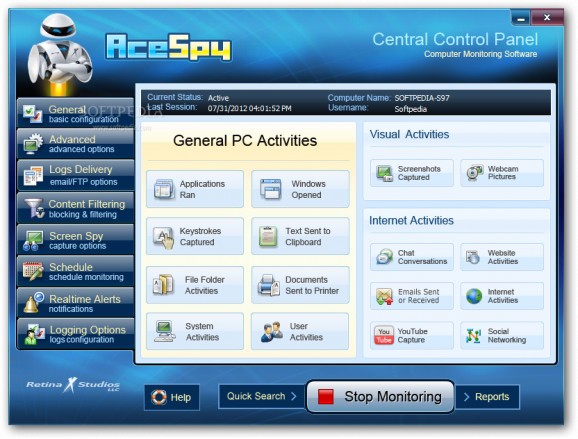Comprehensive and powerful app which helps you in monitoring PC activity while you are away, creating custom notifications, and viewing and saving logs. #Sspy Software #Email Recording #Parental Control #Spy #Email #Parental
AceSpy is a software program that was built specifically to aid people in monitoring their computer while they are away, including application usage, keystroke capture, screenshots taken, webcam pictures and social networking.
The installation process might take a while, as you are required to go through a wizard in order to set up several parameters, such as password, monitoring categories and output directories. The interface you come across might seem a bit overwhelming, yet it only requires some getting used to it. It consists of a navigation panel and multiple buttons, and there are extensive and comprehensive Help contents to take advantage of.
This utility enables you to monitor PC activity from a lot of different standpoints, including keystrokes, screenshots, apps launched, windows opened, web content, e-mail send and received, chat conversations and YouTube URLs. It is possible to choose these with ease from a dedicated pane, while you can also customize screenshot and webcam capturing.
For example, you can select the screen area to be monitored, time interval at which to take pictures, output picture format (e.g. BMP, JPG, PNG, TIFF) and image quality.
Aside from that, you should know you can tweak multiple security options, such as disabling Registry Editor, Task Manager, showing hidden files in Windows Explorer and writing in removable media.
This tool can be easily hidden and can be brought up with the help of a customizable keyboard shortcut, so that people using a PC cannot figure out you are monitoring. It is not going to appear anywhere, not even in the Task Manager.
Logs can be e-mailed at a specific interval to a selected address, and you can also enable automatic FTP delivery and LAN view access.
AceSpy can lock the system completely or just the Internet connection at custom hours or days, while it is also possible to schedule period in which to disable monitoring.
Logs can be brought up in a separate window, multiple types of records can be generated with ease and saved in a HTML format, and a search function is included, so that you can look for specific data in an efficient fashion.
To wrap it up, AceSpy is an efficient and well-rounded piece of software for monitoring computer activity. It does not put a strain on the computer’s performance, all jobs are completed in a timely manner and the interface is suitable to all. There are many options put at your disposal and our tests did not reveal any hangs or crashes.
AceSpy 6.5
add to watchlist add to download basket send us an update REPORT- runs on:
- Windows All
- file size:
- 6.9 MB
- filename:
- acespy65trial.exe
- main category:
- Security
- developer:
- visit homepage
Context Menu Manager
Windows Sandbox Launcher
Microsoft Teams
IrfanView
ShareX
Bitdefender Antivirus Free
Zoom Client
calibre
4k Video Downloader
7-Zip
- calibre
- 4k Video Downloader
- 7-Zip
- Context Menu Manager
- Windows Sandbox Launcher
- Microsoft Teams
- IrfanView
- ShareX
- Bitdefender Antivirus Free
- Zoom Client