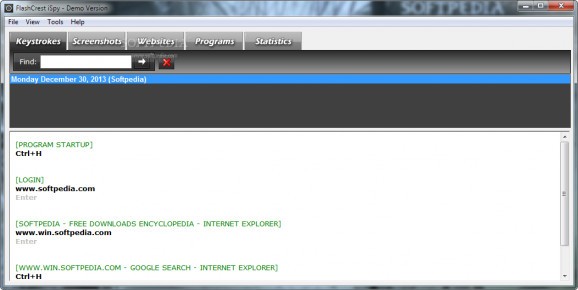A simple to use and comprehensive monitoring solution for all those who want to keep a close eye on how a computer is being used #Monitor computer #Keyboard logger #Record browser activity #Keylogger #Screenshot #Recorder
A computer can be monitored for a large number of reasons. You can check to see if your children are accessing restricted websites, or what your employees are talking about using the office chat.
To be aware of the above mentioned and many others, FlashCrest iSpy is created. It’s a simple to use tool that stealthily monitors and logs various kinds of computer activity. With it you are able to record keystrokes, take screenshots of the computer, view a log of visited websites, accessed URLs and opened applications.
All of the gathered information is displayed within a user-friendly interface in specific and easy to access categories. Everything is presented in a manner that is easy to read and view.
FlashCrest iSpy runs in stealth mode, which means that the application does not display any visible signs such as a tray icon or any folders that may indicate its presence. To access its main window you have to press a combination of keys and then enter a password that you set during installation.
Keyboard activity is recorded letter by letter and screenshots are taken at regular intervals which you can set. Moreover, you can view all the captured images in a slideshow within the application and save the them to a different location in case you need to. This comes in very handy if for example you catch an employee wasting time on Facebook instead of working and want the necessary proof to take any required actions.
Since FlashCrest iSpy is capable of taking a screenshot every 5 seconds, it’s no wonder that during an extensive use of the application, the hard drive on which the application is installed can fill up quite fast. That’s why FlashCrest iSpy is fitted with two clever features. For one, it only starts recording when activity is detected on the computer. This way, it won’t be taking pictures of the same screen for a couple of hours. Secondly, it provides a ‘Statistics’ section which shows you in detail the amount of used disk space.
In closing, as a computer monitoring tool, FlashCrest iSpy has more to offer than what is mentioned above and you should definitely give it a try.
FlashCrest iSpy 2.6.6
add to watchlist add to download basket send us an update REPORT- runs on:
-
Windows 7
Windows Vista
Windows XP - file size:
- 2.3 MB
- filename:
- demo_setup.exe
- main category:
- Security
- developer:
- visit homepage
7-Zip
IrfanView
Context Menu Manager
Zoom Client
ShareX
Bitdefender Antivirus Free
Microsoft Teams
Windows Sandbox Launcher
4k Video Downloader
calibre
- Windows Sandbox Launcher
- 4k Video Downloader
- calibre
- 7-Zip
- IrfanView
- Context Menu Manager
- Zoom Client
- ShareX
- Bitdefender Antivirus Free
- Microsoft Teams