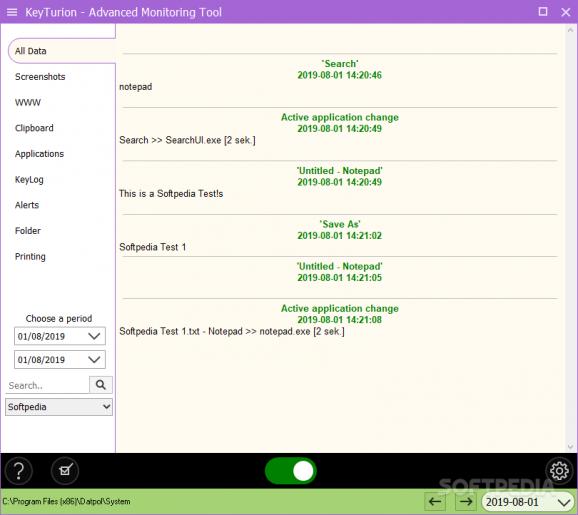Always keep an eye on the activity occurring on your PC or others' with this monitoring app that features an accessible setup and intuitive handling. #Monitor Activity #Activity Tracker #Keylogger Software #Monitor #Track #Monitoring
Be it a personal or professional circumstance, monitoring a PC for changes and operations that have been performed almost always involves resorting to complex programs. Dedicated keyloggers, Internet traffic control apps, or automated screenshot timers, just to name a few. However, Keyturion Free Keylogger aims at providing a unified solution for monitoring PC activity, minimalist enough not to hinder user experience, but sufficiently detailed as to provide a good degree of customization.
Simple solutions are often best, and right off the bat, users will be greeted with a large, discernible “on-off” type button, which initializes the monitoring process. No-fuss, no complicated setups, just “engage!”. That can make a world of difference for those who are being deterred by complicated handling.
A handy side tab array contains all the features for the different levels of monitoring, be it complete data reports, screenshots, Internet connections, clipboard content or even keylogging. All within a click away, well-structured and accessible.
For those who find a more in-depth setup to be a must, the app comes packed with an extensive set of options that can be used to customize the monitoring process: app behavior at boot sequence, log settings (be it visual, Internet, applications that are being run, etc.) or even filters for programs.
Keywords can be assigned as triggers for alerts, regardless if it’s just typing, clipboard content, apps or Internet interaction. Those who will be performing the monitoring remotely can choose for the app to send out notifications for most of the recorded activity.
All-in-all, during our tests we struggled to find something that could be subject to improvement, as the app constantly assured us of its diligence through all the monitoring content which appeared, even when testing it through a remote connection!
Keyturion Free Keylogger comes forth with a really well-balanced package that offers a great deal of flexibility for those who intend to perform monitoring activities. Not only that, but it also manages to fit all of its valuable features into an appealing package that will allow both novices and advanced users to find the right settings.
What's new in Keyturion Free Keylogger 8.2:
- Corrections to the installer
Keyturion Free Keylogger 8.2
add to watchlist add to download basket send us an update REPORT- runs on:
-
Windows 11
Windows 10 32/64 bit
Windows 8 32/64 bit
Windows 7 32/64 bit
Windows Vista 32/64 bit - file size:
- 9.8 MB
- main category:
- Security
- developer:
- visit homepage
Microsoft Teams
Context Menu Manager
IrfanView
4k Video Downloader
ShareX
Windows Sandbox Launcher
Bitdefender Antivirus Free
calibre
7-Zip
Zoom Client
- calibre
- 7-Zip
- Zoom Client
- Microsoft Teams
- Context Menu Manager
- IrfanView
- 4k Video Downloader
- ShareX
- Windows Sandbox Launcher
- Bitdefender Antivirus Free