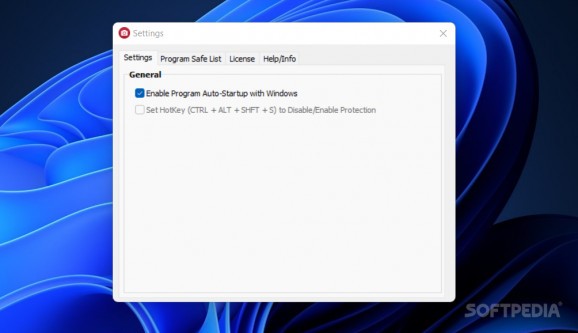A lightweight program that blocks all manual or automatic attempts to screen shot your desktop, helping with protecting your privacy against prying eyes #Screenshot blocker #Disable screenshot app #Block screenshot #Screenshot #Blocker #Disable
Phantom Screen is a user-friendly application built to protect your data by combating monitoring applications that take screenshots. If you are suspecting your information is tampered with, and you fear sneaky screenshots or screen records are deployed towards this end, you could give this tool a try.
HIPS (Host Intrusion Prevention System) is a firewall-like software that keeps an eye on suspicious code activity within a certain host. Usually, HIPS modules require a bit of knowledge to set them up, and a casual user might find this feature disheartening.
Phantom Screen keeps things simple by excluding the HIPS element — an aspect mainly catering to users uninterested in such efforts, or not (technically inclined.
Phantom Screen is not the type of utility you'll constantly tamper with. After it is installed, the program moves to the system tray. Click on its icon to access its settings.
Two tabs are of interest when the compact UI is up. The Settings tab, which deals with the hotkey that enables/disables the app, and Program Safe List - a sort of whitelist that ignores the applications you are pointing out. This helps when you have specific apps you'd like to be able to screenshot, even when Phantom Screen is enabled.
As far as notifications or any other alerts indicating a screenshot process was stopped, there are none. You won't know or be advised about possible blocking, it just happens. Some control-loving users might disagree with such a feature, but those who don't care about being bothered by yet another alert will surely appreciate it.
Phantom Screen is a lightweight tool that stops monitoring applications from taking screenshots of your screen. It does not combat key logging actions or any other areas, except screenshots. It sits in the tray and generates no bothersome notifications, which makes it a stealthy new level of data protection.
Screen Phantom 1.0
add to watchlist add to download basket send us an update REPORT- runs on:
-
Windows 11
Windows 10 32/64 bit - file size:
- 7.2 MB
- filename:
- phantomsetup.exe
- main category:
- Security
- developer:
- visit homepage
Context Menu Manager
Windows Sandbox Launcher
ShareX
Bitdefender Antivirus Free
7-Zip
4k Video Downloader
Microsoft Teams
calibre
IrfanView
Zoom Client
- calibre
- IrfanView
- Zoom Client
- Context Menu Manager
- Windows Sandbox Launcher
- ShareX
- Bitdefender Antivirus Free
- 7-Zip
- 4k Video Downloader
- Microsoft Teams