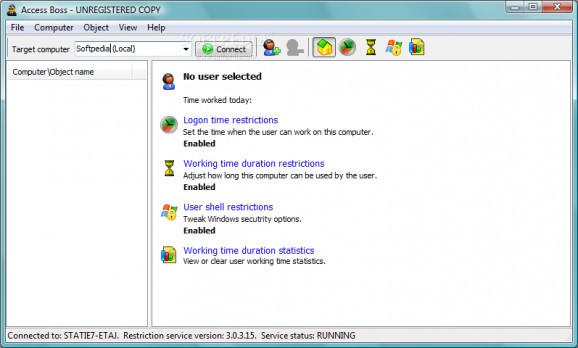The unique easy-to-use tool that enables person in charge of access rights restriction in corporate environment make his job. #Restrict access #Password protected #Time restriction #Restrict #Access #Monitor
As computer technologies evolve, more and more aspects of human-computer interrelation are going to be reconsidered. Most important among them are security issues and control over PC usage by individuals.
Thorough study of these aspects is crucial to software providers serving the needs of modern businesses.
Creators of Windows have finally realized that modern NT based OS should allow administrative staff restrict use of computers within enterprise basing on time factor.
Moreover, the latest OS has all it takes to prevent certain users from logging on at given time while still letting the others in. However, attempting to understand how the inside magic of Windows administering works may be a challenging task even for an experienced administrator.
Needless to say, smaller companies that cannot afford hiring a dedicated tech guy to manage administrative rights on corporate network PCs are becoming victims to this circumstance.
Introducing Access Boss, the unique easy-to-use tool that enables person in charge of access rights restriction in corporate environment make his job without having to be a computer genius!
All you have to do is install Access Boss on machine under Administrator account, run the program and choose which users' access time should be restricted. To do so you simply mark the required hour(s) of any day of the week as either 'allow' or 'deny'.
It is all that simple! Once you apply the changes user access restrictions will take effect. Access Boss features extensive set of security options, including password protected program access and remote NT workstation administering.
Even if the program is un-installed from the computer, all access time settings are preserved.
Thanks to advanced security technologies utilized in this software and native Windows administration support it is now easy to control access rights of any number of users within networks of any level of complexity: from home office to large-scale network environments!
Here are some key features of "Access Boss":
■ Easiest way to control computer time ■ Limits time when a user can/cannot logon your computer ■ Limits for how long a user can use your computer ■ Automatically closes user's session when the time is out ■ User Notifier displays remaining time and warns when time is about out ■ Records user statistics ■ Remote computer management ■ Password protection ■ Security options to protect Access Boss settings from unauthorized access
Limitations:
■ 30 days trial ■ Nag Screen
What's new in Access Boss 3.2 Build 3.2.1.309:
- Added an option to display a message when a user is not allowed to logon
- Userlist multiselection (you can add several users to the restriction list at once)
- Improved compatibility with large font settings (120 DPI)
- Fixed bug with remote connection from Windows 64bit to Windows 64bit
Access Boss 3.2 Build 3.2.1.309
- runs on:
-
Windows NT
Windows 2003
Windows Vista
Windows XP - file size:
- 1.4 MB
- filename:
- aboss.zip
- main category:
- Security
- developer:
- visit homepage
Zoom Client
Microsoft Teams
4k Video Downloader
ShareX
calibre
Context Menu Manager
7-Zip
IrfanView
Windows Sandbox Launcher
Bitdefender Antivirus Free
- IrfanView
- Windows Sandbox Launcher
- Bitdefender Antivirus Free
- Zoom Client
- Microsoft Teams
- 4k Video Downloader
- ShareX
- calibre
- Context Menu Manager
- 7-Zip