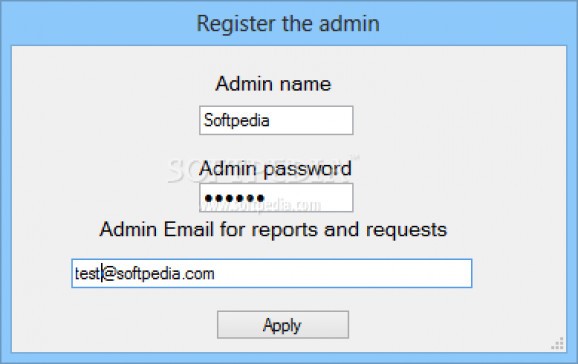A straightforward and reliable software application that allows parents to control the time their children spend on the computer per day. #Parental control #Motivate children #Control computer access #Restriction #Restrict #Limit
Computer Fitness comes across as an aid for parents who want to limit the time kids spend on the computer.
It encourages children to practice non-computer related activities by rewarding them with coupons for extra PC time. Moreover, access to the computer is based on a username and password, while restrictions can only be set from a parental account - also based on an authentication process.
Such an application is appropriate for use inside homes, where children are prone to spending most of their time on the computer while they’re parents are away. The engine inside the application can handle an unlimited number of accounts, thereby it is suited for large families as well.
Despite accomplishing such a complex purpose, Computer Fitness is pretty straightforward and also, easy-to-use. The first time you launch it, it requires that you create an administrator account, with details such as username, password and email address.
Following this operation, it triggers a login screen where parents need to input the credentials and navigate over to the Settings section for further customizations. Here, they can create profiles for their kids and set limits on computer usage per day.
They can opt for rewards and coupons, which are a great way to offer bonuses to your kids for performing a non-computer related activity or for a good grade, to name a few examples.
Inside the login screen, there’s an option that children can select when they’re attempting to use the computer for homework. This triggers an email notification to parents, making them aware of the purposes for which the PC is being used currently.
Computer Fitness is a daring initiative that could prove to be an essential asset for parents. It’s still a little rough around the edges and needs a couple of improvements in usability, but the truth is it can be really rewarding for all the members of a family.
Computer Fitness 21.72
add to watchlist add to download basket send us an update REPORT- runs on:
- Windows All
- file size:
- 4.1 MB
- filename:
- ComputerFitness.exe
- main category:
- Security
- developer:
- visit homepage
Windows Sandbox Launcher
calibre
4k Video Downloader
ShareX
Context Menu Manager
Zoom Client
Microsoft Teams
7-Zip
IrfanView
Bitdefender Antivirus Free
- 7-Zip
- IrfanView
- Bitdefender Antivirus Free
- Windows Sandbox Launcher
- calibre
- 4k Video Downloader
- ShareX
- Context Menu Manager
- Zoom Client
- Microsoft Teams