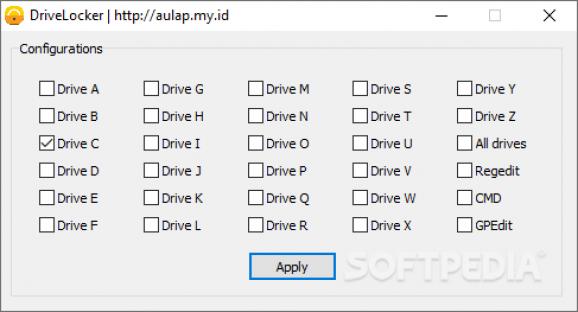A straightforward application that locks down any partition on your machine, including services like the Command-line Tool, Regedit, or GPEdit. #Lock drive #Block partition access #Partition lockdown #Drive #Partition #Lock
Protecting one's information can be done in a myriad of ways. People tend to choose their security application based on the threat level or data sensitivity For those who just want to simply block access to a certain drive, DriveLocker should suffice. This application looks like it was intended for home use, as restricting access to drives is not done by setting up passwords, encrypting stuff, or backing up data, but just by checking a box.
The main advantage when it comes to simple apps is that they are catering to everybody. The downside would be the lack of depth and features, but that's for the user to decide upon. Drive Locker is one of those apps that require the least amount of effort to completing its task.
First, the tool is portable, so it can be quickly moved on a thumb drive and carry around whenever its services are required. Secondly, the interface is a plain tab containing five rows of checkboxes.
No matter how many partitions you have on your machine, DriveLocker can, well, lock them all. Not that a casual user can have 26 partitions at a time, but if they do, then they can lock whatever drive easily.
In addition to restricting partition access, the tool is capable of blocking off services like CMD, Regedit, or GPEdit. Also, there is a checkbox that blocks all drives at once, for a quicker lockdown.
You might wonder what type of issues a program as simple as this may rise. Well, during our tests, it was noticed that upon locking a drive and wanting to unlock, that wouldn't be possible. If you encounter this issue, a simple system restart should fix it. To avoid blocking access to the app's folder, try to use the app directly from a removable device, so you don't accidentally lock yourself out.
DriveLocker is a neat tool handy for quick drive lockdown. It can prove itself useful for restricting your children's access to certain parts of the computer or in an open office. However, fixing the mentioned issues would greatly improve the app's quality of life.
DriveLocker 1.0
add to watchlist add to download basket send us an update REPORT- PRICE: Free
- runs on:
- Windows 10 32/64 bit
- file size:
- 888 KB
- filename:
- DriveLocker.zip
- main category:
- Security
- developer:
- visit homepage
Context Menu Manager
Zoom Client
IrfanView
7-Zip
Bitdefender Antivirus Free
calibre
Windows Sandbox Launcher
4k Video Downloader
ShareX
Microsoft Teams
- 4k Video Downloader
- ShareX
- Microsoft Teams
- Context Menu Manager
- Zoom Client
- IrfanView
- 7-Zip
- Bitdefender Antivirus Free
- calibre
- Windows Sandbox Launcher