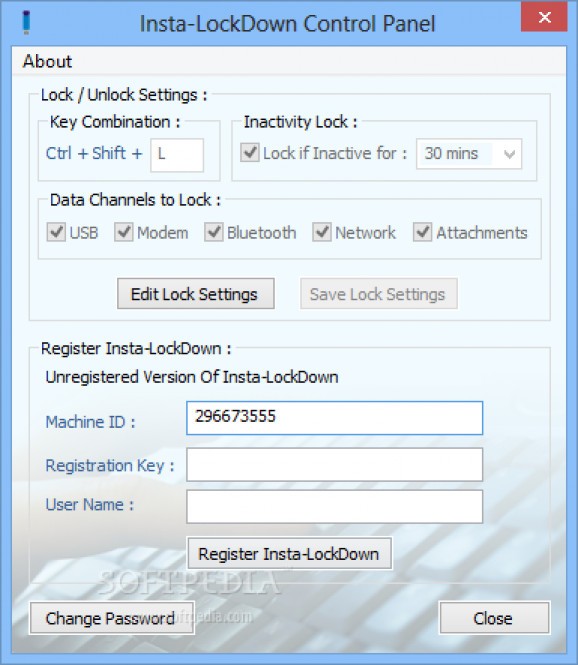A powerful tool that aims to provide an extra security layer for your computer and prevent unauthorized access attempts by locking the PC #System lockdown #Lock PC #Restrict access #Lockdown #Lock #Locker
Sure enough the most common place to to get infected is online, but malicious programs can also infiltrate your system through other means. Your antivirus is not always capable of protecting you against all kinds of threats, such as data being stolen via USB devices while you’re away. Luckily, InstaLockDown aims to help you exactly where other security solutions can’t.
The application installs in the blink of an eye, with a prompt in the end asking what areas of your computer need protection. Although not abundant, it does manage to offer protection for most common methods of data transfer, such as USB, modem, Bluetooth, network, or email attachments.
Don’t worry though, because these options can also be handled from the corresponding control panel. One last requirement needs to be met, and that is the master password. It’s best to remember it or write it down, because the application automatically becomes active for the specific region, and you can only unlock it by providing the right password.
The application’s control panel doesn’t offer much variety in terms of options. The master password is required to access them though, which prevents others from changing anything. Here you get the chance to set the lock toggle hotkey command, but you can only use Ctrl and Shift as mandatory special buttons, and an additional character.
Your computer can be set to enter manual lockdown after a specific amount of time you configure in minutes. As mentioned above, channels to lock are also specified here. Unfortunately, the security status doesn’t affect channels right away. For instance, locking down a USB port while a device is plugged in doesn’t cut access, but only when it is removed, and the same goes for unlocking.
All things considered, we can safely state that InstaLockDown comes with good intentions, and manages to put a lock on specific areas at the press of a button. The only downside is response time, and update method of lockdown, because you first need to make sure nothing is connected so any changes take effect.
What's new in InstaLockDown 2.1.2.0:
- Disabling Access to Wired and Wireless Networks has been added.
InstaLockDown 2.1.2.0
add to watchlist add to download basket send us an update REPORT- runs on:
-
Windows 7
Windows Vista
Windows XP - file size:
- 1.3 MB
- filename:
- Insta-LockDown 2.1.exe
- main category:
- Security
- developer:
- visit homepage
Windows Sandbox Launcher
ShareX
Microsoft Teams
Context Menu Manager
calibre
Zoom Client
4k Video Downloader
Bitdefender Antivirus Free
7-Zip
IrfanView
- Bitdefender Antivirus Free
- 7-Zip
- IrfanView
- Windows Sandbox Launcher
- ShareX
- Microsoft Teams
- Context Menu Manager
- calibre
- Zoom Client
- 4k Video Downloader