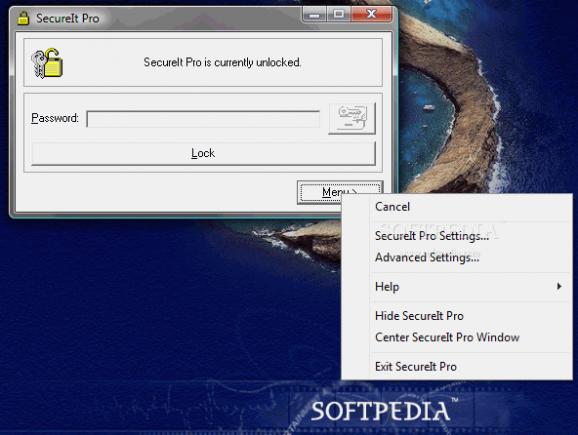Prevent others from accessing your computer through a powerful lock screen enforced with system shutdown on too many wrong attempts, custom messages, and a lot more. #Computer lock #Lockdown computer #Password lockdown #Lock #Lockdown #Secure
Although you might be the only individual using a particular computer, it’s always a good idea to have some security measures at hand. For instance, Windows lets you lock the desktop with the account password through a specific hotkey command, but there are also advanced alternatives like SecureIt Pro.
You’re first taken through an initial configuration process to set up some details regarding your security. A unique code is also delivered, just in case you manage to lock yourself out of your own PC, or others make too many wrong attempts. Be sure to keep it safe somewhere else than the computer you’re trying to protect.
After the initial setup is done, the lock window shows up. You can go ahead and see how the lock screen performs by simply providing a generic password and hitting the lock button. There are, however, an abundance of settings to go through, which all aim to enhance the way your computer is kept safe.
General settings are used to set warnings, such as audio alerts for incorrect attempts, number of allowed attempts, startup, termination, time delay, quick secure, information logging, boot settings, and more. The application makes it possible to also change boot settings so that individuals can’t bypass the way you reach the desktop.
Whenever the screen is locked, a message box stays on top of a background you can customize through different options. On the bright side of things, the info box contains not only the password field, but also a custom title and message box, just in case someone wants to leave a message for you. It can be viewed once you reach the desktop again, as well as any incorrect attempts.
All things considered, we can state that SecureIt Pro is sure to be your reliable security options if you leave the computer unattended one too many times during the work period. Various security options can be enforced, including system shutdown on too many attempts, or alter of startup so lock filter can’t be bypassed.
What's new in SecureIt Pro 4.70.0117:
- Fixed a problem with the back door, where under some circumstances either any code could be used to activate it, or it would not activate at all with any code
- Added a Reset SecureIt Pro feature to Advanced Settings
- Users must now re-enter their back door key upon first time initialization for confirmation
- Users now keep track of their own back door information - it is no longer sent in to Quantrix
SecureIt Pro 4.70.0117
add to watchlist add to download basket send us an update REPORT- runs on:
- Windows All
- file size:
- 724 KB
- filename:
- secureitpro_setup.zip
- main category:
- Security
- developer:
- visit homepage
7-Zip
calibre
IrfanView
Bitdefender Antivirus Free
Microsoft Teams
ShareX
4k Video Downloader
Windows Sandbox Launcher
Zoom Client
Context Menu Manager
- Windows Sandbox Launcher
- Zoom Client
- Context Menu Manager
- 7-Zip
- calibre
- IrfanView
- Bitdefender Antivirus Free
- Microsoft Teams
- ShareX
- 4k Video Downloader