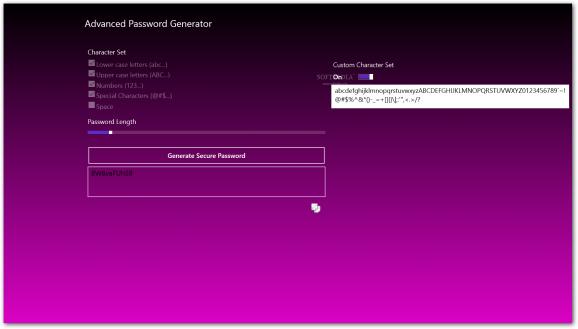Instantly create new secure passwords for your accounts by choosing preset character sets to combine, or creating your own, and choosing the length of the password #Password maker #Password generator #Create password #Password #Passcard #Generate
Most new accounts you create require a password so that nobody else has access to all your information. It gets frustrating to come up with something new for every account, but don’t worry there are alternatives. For instance, specialized applications like Advanced Password Generator for Windows 8 can help you out with new, secure ideas for security keys.
As the name clearly points out, and as you notice from download methods, the application is specially designed to be deployed through the Windows Store, feature which is only available in 8, 8.1, and 10 operating system editions.
With the configuration screen up, it doesn’t take long before you get ahold of your new password. There’s some degree of freedom when it comes to configuring parameters, allowing you to customize the type, length, and other specifications. Little effort is required in this regard, with most options enabled by checking corresponding boxes, and adjusting sliders.
The application can use one of two character configurations in the generating process. On the one hand, a few quick selection options can be enabled to include lowercase letters, uppercase letters, numbers, special characters, and space.
On the other hand, the custom character set configuration grays out the regular sets when enabled, and instead allows you to manually write down, or paste any character you want to use in your new password. Note that no additional characters are added, so be sure to include different character casings as well.
Last but not least, a length slider gives you the possibility to choose how long the password is. The range can be set from 1 to 100 characters. At the press of a button, the key appears in a dedicated field, with a related button to send it to clipboard. Sadly, you can’t choose to create a list of passwords and save it to file.
To sum it up, Advanced Password Generator for Windows 8 is a practical little utility you can keep around to almost instantly generate a new, custom, strong password whenever the case requires it. Customization options make it easy to create a new character set, with a configurable length slider, making this app worth a try overall.
Advanced Password Generator 1.1.5.0
add to watchlist add to download basket send us an update REPORT- runs on:
-
Windows 10 32/64 bit
Windows 8 32/64 bit - file size:
- 56 KB
- main category:
- Security
- developer:
- visit homepage
Windows Sandbox Launcher
7-Zip
Zoom Client
ShareX
Microsoft Teams
calibre
Context Menu Manager
IrfanView
Bitdefender Antivirus Free
4k Video Downloader
- IrfanView
- Bitdefender Antivirus Free
- 4k Video Downloader
- Windows Sandbox Launcher
- 7-Zip
- Zoom Client
- ShareX
- Microsoft Teams
- calibre
- Context Menu Manager