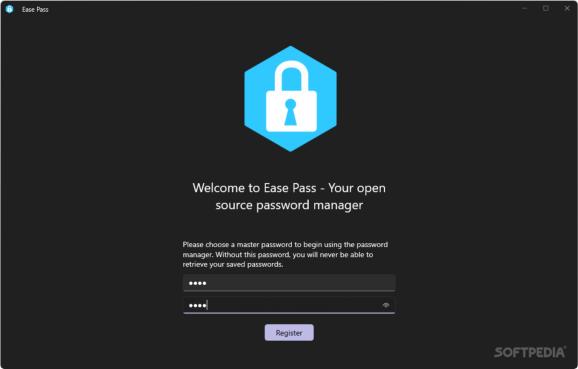Store, edit, organize or import your passcodes from another database securely using this simple and straightforward password manager. #Password manager #Store password #Encrypt data #Password #Passcode #Passphrase
Password managers are an essential tool in the toolkit of every Windows user, particularly for those who prioritize safeguarding their security and privacy. These applications not only spare you from the risk of resorting to identical passwords across various services but also extend the convenience of offline access to your credentials.
Ease Pass is a user-friendly password manager that creates a secure haven for all your digital keys and their particulars. Within its encrypted environment, you can confidently store the intricacies of your services, knowing they're shielded from prying eyes.
The app comes with a modern and stylish interface and, you can get started by typing a master password. You will need to remember the latter, as the app asks you for it every time you launch the app.
Once you got this out of the way, you can start adding your list of services and their corresponding passcodes. To add a new password, you need to provide a display name, username, email, password and, optionally, include a note.
The passwords are saved in a local database that you can export and use with other third-party apps. If you already have a passcode database, you can try to import it to this app via the Settings. You don’t need to worry about the number of items in the list, as the app features a search feature, so you can easily find a particular password.
Offline accessibility is a welcomed advantage you'll certainly appreciate. No need to stay tethered to the Internet to retrieve your passcodes – a particularly useful feature when faced with patchy connectivity or no network at all. This translates to enhanced flexibility and convenience, ensuring you're not stranded from your accounts in different scenarios.
In a nutshell, Ease Pass is a straightforward solution, offering a user-friendly interface that wraps your passwords in a secure, encrypted haven. It would have been nice if it included a password generator, but maybe the feature will be added in the future.
Ease Pass 1.1.0
add to watchlist add to download basket send us an update REPORT- PRICE: Free
- runs on:
-
Windows 11
Windows 10 64 bit - file size:
- 127.3 MB
- main category:
- Security
- developer:
- visit homepage
4k Video Downloader
Microsoft Teams
Windows Sandbox Launcher
7-Zip
Bitdefender Antivirus Free
Zoom Client
Context Menu Manager
calibre
ShareX
IrfanView
- calibre
- ShareX
- IrfanView
- 4k Video Downloader
- Microsoft Teams
- Windows Sandbox Launcher
- 7-Zip
- Bitdefender Antivirus Free
- Zoom Client
- Context Menu Manager