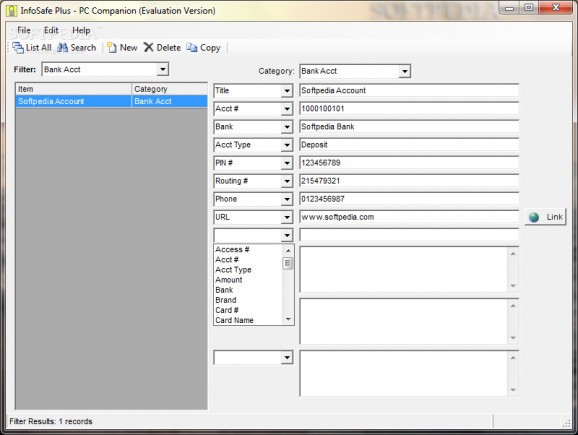Insert and handle essential details of credit cards or bank accounts, save them to CSV format, as well as secure items using a password, and backup and restore the data. #Information manager #Information tracker #Information organizer #Information #Manager #Manage
InfoSafe Plus is an intuitive and straightforward application designed to provide a simple yet safe way to create, organize and manage different personal and business information. Among its categories, you can find credit cards, website logins, passwords, software codes or bank accounts.
The program offers a clean and self-explanatory interface that comes bundled only with basic functions to provide an efficient method to insert your sensitive records. It's divided into a file list, multiple fields that change according to the selected group, a filter function, and a basic toolbar. To insert an item, all you have to do is choose the desired category (e.g. calling cards, computer, credit card, insurance, membership, vehicle info) and the other relevant info.
For example, the vehicles come with the automobile type, license plate, expiring date, model or insurance number. All the fields are automatically changed, to best suit the corresponding file. Credit cards require information, such as full name of the card-holder, card number and pin, type, the bank provider, expiring date, and a phone. Plus, for software, you can insert the item and company title, version of the game or application, serial code, when it was purchased, and an optional URL from where it was bought.
InfoSafe Plus has the ability to modify and create new groups, in case you can't find the desired item in the list, as well as delete unnecessary ones. You can search for files based on various criteria. The app is available for Palm OS, Pocket PC or Windows Mobile, and lets you do the same modifications on mobile devices as well.
In order to help prevent data corruption and to keep it away from prying eyes, it's recommended to set a custom password. The database is encrypted with a 128-bit system. It's possible to import the records from CSV and InfoSave version 3 or 4 formats and export them to the same types. The database can back up and restore the database.
To sum it up, InfoSafe Plus is a reliable and accessible program that comes in handy if you want to create and manage your personal and business information, store them in a safe location on the computer, and protect them from prying eyes with a password.
InfoSafe Plus 6.5.1
add to watchlist add to download basket send us an update REPORT- runs on:
- Windows All
- file size:
- 1.8 MB
- filename:
- InfoSafeWin_Setup.exe
- main category:
- Security
- developer:
- visit homepage
7-Zip
4k Video Downloader
Context Menu Manager
Windows Sandbox Launcher
IrfanView
Microsoft Teams
ShareX
Bitdefender Antivirus Free
Zoom Client
calibre
- Bitdefender Antivirus Free
- Zoom Client
- calibre
- 7-Zip
- 4k Video Downloader
- Context Menu Manager
- Windows Sandbox Launcher
- IrfanView
- Microsoft Teams
- ShareX