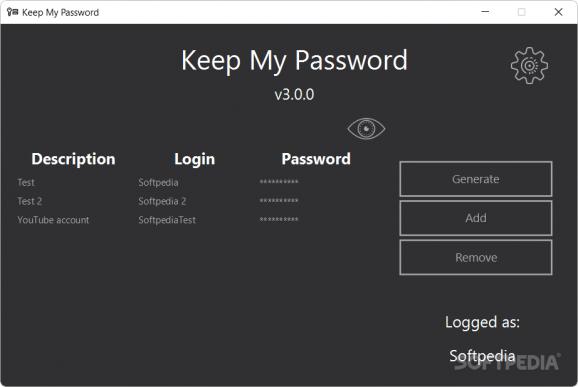Use this Java-based password manager to manage your sensitive account data, and utilize its password generator function to secure your logins further. #Password Manager #Password Generator #Login Manager #Password #Manager #Generator
You never really know if your accounts are well and truly safe, but taking precautions to enhance their security is never a bad thing. Password managers are seemingly increasing in popularity, which means that more and more users are looking to bolster their accounts' security.
In that sense, password managers are viable tools to help one manage their accounts more easily, as well as more securely. Keep My Password takes a bit of a different approach: this open-source, Java-based solution keeps it simple and stays true to its name, storing one's passwords to good effect.
As this is a tool based on Java, users are required to have the JDK installed for everything to work. If you don't have it, head over to the Oracle website to download it, and get everything sorted out. After installing the Java component, you can boot up the program straight away.
Users are required to register an account to access their database: do not lose these credentials, as they are the main and only way to access your vault. After creating an account and logging in, you'll be able to start adding your valuable credentials to the program's database: specify your login details, and add a description for each of them.
Generating a password is among the facilities of the password managers of today. To that end, this solution likewise provides such a feature, whereby it allows one to generate intricate passwords based on a set of parameters. For instance, you can specify the length of the password, as well as the number of digits, special characters, and other such elements to be factored in during the generation process.
Keep My Password makes for a modest solution for a password manager. The tool is straightforward, if a bit bare-bones, but it does get the job done. The lack of a cloud syncing functionality may be a deal-breaker to some, while its overall simplicity might be a plus to those looking for a to-the-point alternative.
What's new in Keep My Password 3.4.0:
- What's Changed:
- Greek translation and fixed 'cannot register' for Windows by @alexia-nt in #155
- Bump sqlite-jdbc from 3.36.0.3 to 3.41.2.2 by @dependabot in #161
Keep My Password 3.4.0
add to watchlist add to download basket send us an update REPORT- runs on:
-
Windows 11
Windows 10 64 bit - file size:
- 74 MB
- filename:
- KeepMyPassword-Desktop-3.4.0-windows.jar
- main category:
- Security
- developer:
- visit homepage
Context Menu Manager
IrfanView
4k Video Downloader
Bitdefender Antivirus Free
ShareX
Microsoft Teams
7-Zip
calibre
Windows Sandbox Launcher
Zoom Client
- calibre
- Windows Sandbox Launcher
- Zoom Client
- Context Menu Manager
- IrfanView
- 4k Video Downloader
- Bitdefender Antivirus Free
- ShareX
- Microsoft Teams
- 7-Zip