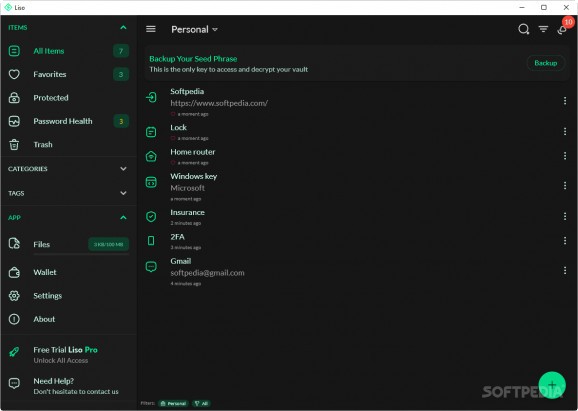A password manager utility that can incorporate all of your sensitive data within a singular, well-protected vault, where you can store anything from passwords, to insurances, bank accounts, and more. #Password Manager #Secure Vault #Login Manager #Password #Manager #Vault
Password manager tools can be a useful addition to any user's collection. They help secure one's accounts by providing a secure environment in which to store them, and most of them come with a password generator, which allows one to use passwords they wouldn't otherwise remember or even come up with. This added complexity can help fend off brute-force attacks, plus knowing where to look for your authentication details when you need them can certainly be of use.
Liso is a password manager that was designed with that concept in mind: provide the end user with a suitable environment to store their sensitive information, so that they know exactly where to look when they need it.
Through its modern design, the software makes the whole process of managing your accounts quite accessible to anyone. The app is very straightforward in how it goes about its business: set a master password for your vault, remember the generated Seed Phrase, then start adding your data. This is a secure environment, so there's no risk of you getting anything stolen.
Adding your stuff is as simple as clicking the green-colored Plus icon, which will reveal a series of templates for you to use: just as was stated before, users can not only store passwords, but also information pertaining to their insurance, bank account, passport, router, server, API credential, and so on. The templates certainly make it easy to quickly add everything.
The existing templates do a good job to help you input your valuable information, and all you'll need to do is fill the fields with relevant details. If you wish to add even more information pertaining to a specific item, you can add an attachment, tag the item to find it more easily next time, and add a custom field, which can be anything you want.
By adding a custom field, users can add a series of fields to help them provide as much information as they need in a given scenario. For instance, while adding a health insurance, you can choose to have an additional phone, date, or address field. Depending on what you seek to add, being able to slightly deviate from the given templates can be of use in some cases.
A very neat function of the program is its OTP functionality. Through Google Authenticator, users can now get their 2FA one-time passwords through the app, so that you won't need to download a separate solution to handle your two-factor codes.
Liso comes with lots of functions to make life easier for those who wish to manage their passwords in a more organized manner: there's a lot to like here, from how the interface is structured, to how well-structured the templates are, making for an intuitive, worry-free experience.
What's new in Liso 1.0.0+42:
- Ditched Firebase for Supabase
- Updated packages
- Fixed syncing issues
- More error handling dialogs
Liso 1.0.0+42
add to watchlist add to download basket send us an update REPORT- runs on:
-
Windows 11
Windows 10 64 bit - file size:
- 11.7 MB
- filename:
- Liso_v1.0.0 42-Windows.exe
- main category:
- Security
- developer:
- visit homepage
ShareX
Zoom Client
IrfanView
Windows Sandbox Launcher
7-Zip
Microsoft Teams
Bitdefender Antivirus Free
4k Video Downloader
Context Menu Manager
calibre
- 4k Video Downloader
- Context Menu Manager
- calibre
- ShareX
- Zoom Client
- IrfanView
- Windows Sandbox Launcher
- 7-Zip
- Microsoft Teams
- Bitdefender Antivirus Free