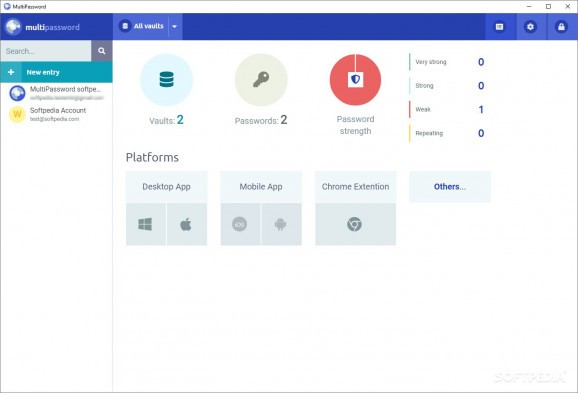Keep your passwords in a secure environment sporting its own generator, and the possibility to import data from other related apps #Password manager #Generate password #Import password #Password #Manager #Credentials
The perks of sticking to a universal password are not a bad idea since it's easier to remember, but it can be a real danger for your security, once discovered. On the other hand, those who have too many passwords are at risk of forgetting or mixing them up. MultiPassword was developed to help overwhelmed users store their credentials in a safe and organized environment.
Right from the start, the security measures will pour in. In order to access the program, an account must be created, which comes with a master and a private key. While the master key helps you unlock the UI, the private key will help you regain your account back in case of credential loss.
The interface though looking professional has an intuitive flow to it. There are no overflowing menus or option-ridden tabs - making it a perfect tool for users who like to keep it simple.
The app users vaults to store entries. An entry can be created from the scratch using an account name, its password, the full e-mail address, and more space for details, save the entry and assign it to a vault.
Creating password lists is not everything the app can do. You can also import stored credentials from browser extensions, cloud services, and other popular password managers. As for exporting your data, you can do that to CSV files only.
MultiPassword incorporates a password generator that can help come up with a password for users who cannot think of one or prefer to use the much stronger AI-generated ones.
MultiPassword is yet another instance of a password manager but manages to look somehow original. One thing to keep in mind about this app is how serious it treats security, meaning that the loss of a single key can lock all your passwords behind an impenetrable wall.
MultiPassword 0.63.4
add to watchlist add to download basket send us an update REPORT- runs on:
- Windows 10 32/64 bit
- file size:
- 100 MB
- filename:
- MultiPassword-install-0.63.4.exe
- main category:
- Security
- developer:
- visit homepage
Zoom Client
7-Zip
IrfanView
Windows Sandbox Launcher
Bitdefender Antivirus Free
4k Video Downloader
ShareX
calibre
Microsoft Teams
Context Menu Manager
- calibre
- Microsoft Teams
- Context Menu Manager
- Zoom Client
- 7-Zip
- IrfanView
- Windows Sandbox Launcher
- Bitdefender Antivirus Free
- 4k Video Downloader
- ShareX