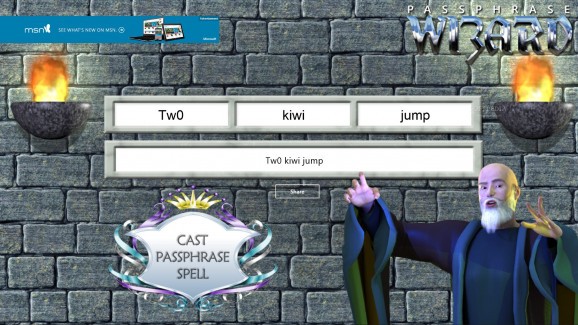Generate passphrases instead of passwords, which are easier to remember, made from three words (upper and lower case letters, and numbers) #Passphrase generator #Generate passphrase #Passphrase maker #Passphrase #Password #Generate
Passphrase Wizard is a lightweight application you can use to generate passphrases instead of passwords to protect your email accounts, wireless network passwords, encrypted photos and documents, as well as anything else important.
The tool's goal is to help you remember passphrases by placing three words side by side to describe a funny, improbable situation, such as "n3w ants read", "Rusted kiwi dance", "Wrinkled bus b3lch", and "3very xbox fr33z3".
It's specially designed for desktops, tablets, laptops and notebooks running Windows 10, 8 and 8.1. Plus, it can be downloaded and installed from the Windows Store with one click, thanks to the fact that it's trusted by Microsoft.
Because it has a Modern UI, Passphrase Wizard is wrapped in a simple interface with flat buttons, which shows a wizard and a couple of animated torches to make the entire application funnier. It might be necessary to switch to full screen mode to be able to view all interface elements.
You can type a word or phrase in the box or leave it empty, and click the Cast Passphrase Spell button to generate a new passphrase. After the audio and visual effects, you will see the new passphrase made from three words, which can be shared with your friends by clicking the Share button and selecting an installed app with a Modern UI.
The passphrases are made from lower and upper case letters, as well as numbers. However, it doesn't support symbols. Also, it's easy to tell how the numbers might be mixed with the words, such as 1 instead of i, 3 instead or e, or 0 instead of O.
Although the application achieves its goal to create a fun way to remember passphrases, this isn't reliable from the security point of view, because any three randomly words generated by this tool can be found in the regular dictionary and Leet alphabet, which means that they can be quickly decrypted. You should stick to complex passwords made from a random combination of upper and lower case letters, numbers, and symbols, although they are harder to remember.
Passphrase Wizard 1.2.0.1
add to watchlist add to download basket send us an update REPORT- runs on:
-
Windows 10 32/64 bit
Windows 8 32/64 bit - file size:
- 12.3 MB
- main category:
- Security
- developer:
- visit homepage
Microsoft Teams
calibre
7-Zip
Zoom Client
4k Video Downloader
Bitdefender Antivirus Free
Windows Sandbox Launcher
Context Menu Manager
ShareX
IrfanView
- Context Menu Manager
- ShareX
- IrfanView
- Microsoft Teams
- calibre
- 7-Zip
- Zoom Client
- 4k Video Downloader
- Bitdefender Antivirus Free
- Windows Sandbox Launcher