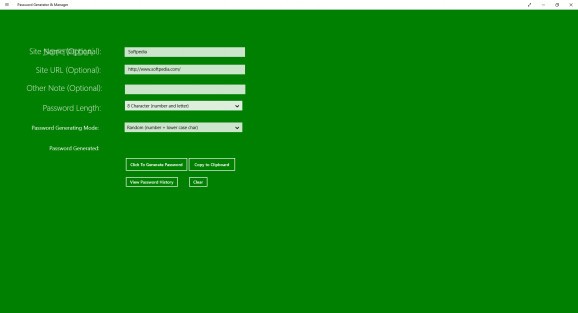Create complex passwords while being in control of the character types, and save the records to history in order to sync the information across multiple devices #Generate password #Passkey creator #Password manager #Password #Passcode #Passkey
Password Generator & Manager is a lightweight application designed for machines running Windows 8, 8.1 and 10, which enables you to create and manage a list of complex passwords generated on demand.
You can control the types of characters and length of the keys to use them for increasing the security of your email accounts, protected network connections, private documents and photos, and other items deemed as too sensitive to share with the public.
The Metro app can be easily installed from the Microsoft Store and integrated with the Start Menu of Windows 10 as well as the Start Screen of Windows 8 and 8.1.
The interface is made from a wide window with a green background, showing empty fields for inputting information to create passwords on the spot.
When it comes to the key length, the software utility has four presets for using six, eight, ten or twelve characters, and it doesn't give you the possibility to set a custom number of characters. It can include numbers and lowercase letters, throw uppercase letters into the mix, or use symbols too.
Optionally, you can assign website names, URLs and notes to the passwords for identification. Keys can be generated immediately with the click of a button. They are automatically added to history and can be stored in the Clipboard. It's also possible to input an existing password to add it to the other ones in history.
Past records reveal the password, date of creation, site name and URL, along with the note of each entry. Although the records cannot be protected with a general password to prevent PC users from accessing Password Generator & Manager, they can be backed up to your Microsoft account cloud and synced with all your devices. Local history records can be cleared anytime to eliminate the risk of someone using them.
In conclusion, Password Generator & Manager comes bundled with practical options for generating, saving and syncing multipurpose passwords using your Microsoft account.
Password Generator & Manager for Windows 10/8.1 1.0.0.4
add to watchlist add to download basket send us an update REPORT- runs on:
-
Windows 10 32/64 bit
Windows 8 32/64 bit - file size:
- 625 KB
- main category:
- Security
- developer:
- visit homepage
Context Menu Manager
4k Video Downloader
Zoom Client
calibre
Bitdefender Antivirus Free
ShareX
Windows Sandbox Launcher
Microsoft Teams
IrfanView
7-Zip
- Microsoft Teams
- IrfanView
- 7-Zip
- Context Menu Manager
- 4k Video Downloader
- Zoom Client
- calibre
- Bitdefender Antivirus Free
- ShareX
- Windows Sandbox Launcher