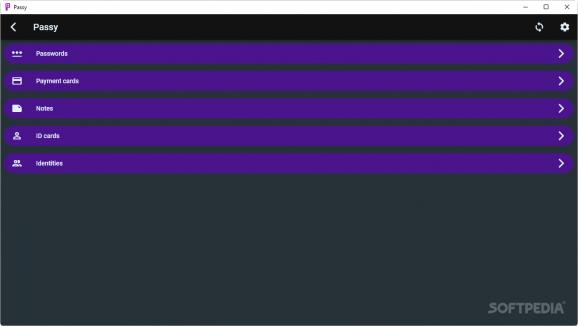A simple password manager tool, with options to store ID and payment cards, secure notes, and identities, all while supporting cross-platform synchronization. #Password Manager #Secure Vault #Sensitive Data #Password #Manager #Vault
Password manager tools are becoming a bit of a necessity nowadays, as users are looking to secure their accounts as much as possible. Besides granting one a place to store their sensitive data, thereby reducing the risk of "losing" an account, an ID card's information, or a secure note, these tools often come equipped with password generators of their own. This encourages users to use passwords that cannot be brute-forced, which is often the cause for many stolen accounts.
Passy is a password manager that might entice you. It's got a simple interface, it can help you secure all sorts of information that is important to you, and it also features cross-platform synchronization, despite it being an offline-based manager.
The look of the program isn't anything new, but it does the job. To start off, you'll have to designate an account name, as well as decide on your master password. This is your only way to authenticate and get access to your vault, so store these credentials carefully.
Upon authenticating, you'll see a modest and quite practical interface out there. Right from the off, you're greeted with the main types of information that can be stored here: passwords, payment and ID cards, notes, and identities. You can start by adding whatever data is of importance to you: perhaps you want to add your email account, which can be introduced via the Passwords menu. Or, if you've got something really important on your mind, head over to the Notes section, create a secure note, and jot down whatever it is.
Once you begin adding your information, you'll notice that there are quite a few fields you can complete. A lot of them serve to provide more clarity, and help the user quickly determine certain particular details about an entry. For instance, you can add 2FA keys for accounts protected with Google Authenticator, as well as include additional information on a certain account. Adding a custom field, which can be whatever you want, is also possible. A password generator function is available, and can be used to generate new and complex passwords anytime.
A feature of note here also lies in the synchronization capabilities of the program. Touted as a cross-platform synchronization mechanism, users can share their data with other devices through a QR code. Mind you, it's imperative to be on the same network as the recipient if you want to succeed.
Speaking of sharing, backing up and restoring your vault can be done through the Settings menu. In the case of the former operation, the tool will export a .zip file containing several .enc and .json files, which will make transferring to another password manager possible.
Passy keeps it simple, which makes its offering accessible to all sorts of users. The program is perfectly usable, and it's likely that many will appreciate the overall simplicity and functionality, but a slight interface redesign wouldn't go amiss — especially as it is quite wasteful, what with how much blank space there is in the UI.
What's new in Passy 1.8.0:
- New Features:
- Entry Tags - Tag your passwords and any other entries to keep your searches organised and hassle-free.
- Bigger master passwords - Removed the 32-character limit on create account screen and login screen.
- HOTP 2FA codes .
Passy 1.8.0
add to watchlist add to download basket send us an update REPORT- PRICE: Free
- runs on:
-
Windows 11
Windows 10 64 bit - file size:
- 14 MB
- filename:
- Passy-v1.8.0-Windows-Portable.zip
- main category:
- Security
- developer:
- visit homepage
Microsoft Teams
7-Zip
calibre
ShareX
4k Video Downloader
Zoom Client
Context Menu Manager
Bitdefender Antivirus Free
Windows Sandbox Launcher
IrfanView
- Bitdefender Antivirus Free
- Windows Sandbox Launcher
- IrfanView
- Microsoft Teams
- 7-Zip
- calibre
- ShareX
- 4k Video Downloader
- Zoom Client
- Context Menu Manager