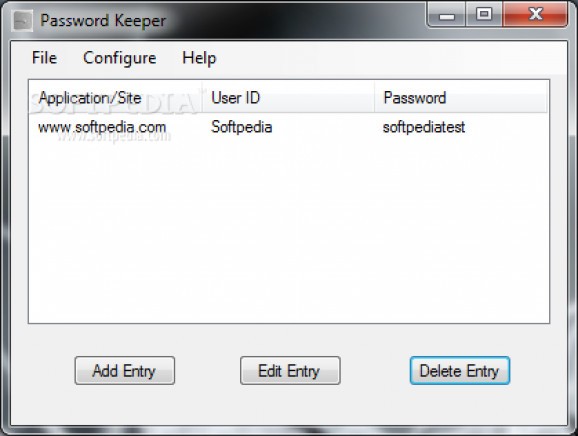Slim password manager to keep credentials for frequently accessed websites in a secure environment which stays hidden in the tray area, and can run on startup #Password Keeper #Password Manager #Store Password #Password #Keeper #Manager
Remembering all passwords you configured for different accounts may not be that easy of a task, especially when some accounts, haven’t been used in a while. Luckily, there are tons of applications out there which let you store all credentials in a safe environment, and edit them when necessary, just like Password Keeper.
There’s one thing you need to do before the application can properly run on your PC, and that’s to check whether or not .NET Framework is installed on your computer, because it’s a mandatory requirement. Chances are it’s already there, since it’s a default feature in modern Windows iterations.
The visual design makes it easy for individuals of all levels of experience quickly get the hang of things. A classic window frame houses all features, with entries shown in separate rows. When not used, the application can stay hidden in the tray area so it doesn’t take up precious desktop space for no reason.
There aren’t any entries by default, but adding new ones requires little time, and effort. However, there are a few inconveniences, such as the password field which is not masked, so it’s best to add new items when nobody is around. Apart from a password field, you need to write down the associated user ID, and the target website.
Edit and delete functions can be used on existing accounts when necessary. Unfortunately, the main window shows all fields with readable characters, especially the password, so anyone accessing the application can see all details. There’s no method of protecting the program with custom login details, and making it run on startup leaves your credentials even more vulnerable.
In conclusion, Password Keeper is a straightforward password manager, providing only the bare necessities. There’s no generator to create strong passwords for new accounts, while key fields are not masked, not even in the main list. The proper way to benefit from what this app has to offer is making sure nobody can see, or easily access your PC.
What's new in Password Keeper 1.0.0.0:
- code re-written in VB.NET instead of AutoIt.
- re-designed GUI.
- password keeper now minimizes to tray.
- added SQL support instead of using ini files.
Password Keeper 1.0.0.0
add to watchlist add to download basket send us an update REPORT- runs on:
- Windows All
- file size:
- 1019 KB
- filename:
- PK_1.0_Setup.exe
- main category:
- Security
- developer:
IrfanView
4k Video Downloader
Context Menu Manager
Bitdefender Antivirus Free
Windows Sandbox Launcher
Microsoft Teams
calibre
Zoom Client
ShareX
7-Zip
- Zoom Client
- ShareX
- 7-Zip
- IrfanView
- 4k Video Downloader
- Context Menu Manager
- Bitdefender Antivirus Free
- Windows Sandbox Launcher
- Microsoft Teams
- calibre