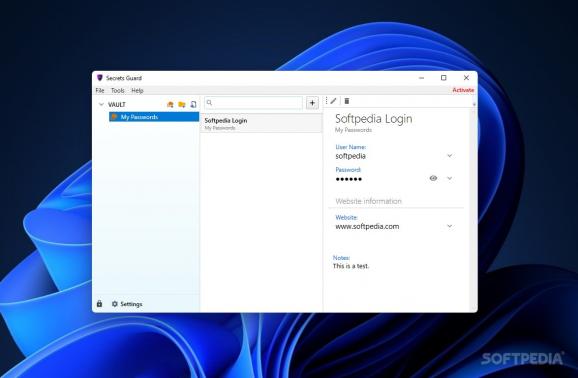Store your passwords and keep them safe in this password manager, able to also keep your credit cards, licenses, important notes, and other sensitive data of note free from prying eyes. #Password Manager #Password Generator #Secure Password #Password #Manager #Generator
Data breaches happen all the time, and while utilizing a password manager doesn't mean that you're out of harm's way, the probability of getting more than one account stolen on the basis of using the same password multiple times is reduced. Password managers break the mold in that regard, as they provide a means for users to steer clear of using duplicate passwords.
Bundling a password generator in your password manager software is the norm, and Secrets Guard conforms to it. The program is straightforward, providing a quick and easy way for users to store their sensitive data in a secure environment.
In order to create a password vault, users will need to set a password. This password will be used to access the vault: anything stored there is fully encrypted, so losing/forgetting that password will debar you from being able to access your vault.
The interface is quite compact, and there isn't really anything novel in there: anything you would expect of a password manager is here, save for cloud backup capabilities. This might come as a deal-breaker to some: the tool does not connect to the internet, so everything is stored locally. This can be both good and bad, depending on your stance on handling sensitive data.
Users can also take advantage of the Password Generator feature: it's found under the Tools menu, and it can create lengthy, intricate passwords.
As stated before, the program isn't limited to only storing login data: you can add your credit cards, databases, servers, email accounts, software licenses, important notes, passport and identity details, and so on. These come in the form of templates provided by the app.
These templates make life easier: depending on the item, users can add all sorts of additional details about it. For instance, the Software License preset allows you to enter your registered email, the publisher's page, the price you bought it for, the customer support email, the order ID, and other such data.
Though the market for password managers is pretty cut-and-dry, where Bitwarden, 1Password, and LastPass dominate the landscape, seeing new entries from new developers is nevertheless exciting. Secrets Guard is nicely designed, but it may lack in some areas where you'd take the mainstream options for granted: no browser extension and no cloud functionality, primarily.
Secrets Guard 1.2023.406.682
add to watchlist add to download basket send us an update REPORT- runs on:
-
Windows 11
Windows 10 32/64 bit
Windows 8 32/64 bit - file size:
- 4.5 MB
- filename:
- secrets-guard.zip
- main category:
- Security
- developer:
- visit homepage
Microsoft Teams
Windows Sandbox Launcher
Zoom Client
IrfanView
7-Zip
Bitdefender Antivirus Free
calibre
4k Video Downloader
Context Menu Manager
ShareX
- 4k Video Downloader
- Context Menu Manager
- ShareX
- Microsoft Teams
- Windows Sandbox Launcher
- Zoom Client
- IrfanView
- 7-Zip
- Bitdefender Antivirus Free
- calibre