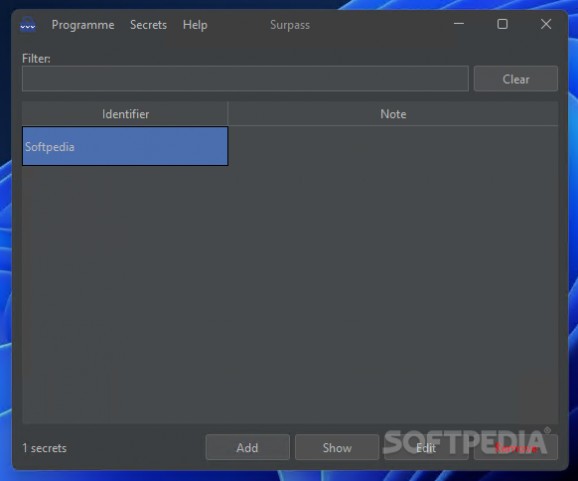A password manager and generator that can store all kinds of confidential or sensitive information on the local system and Google Drive. #Password manager #Store password #Password generator #Password #Generator #Generate
With the plethora of accounts subscriptions technology users have, getting a password manager to store all the credentials is a must. Remembering all the usernames and passwords might be difficult and troublesome, especially if one cares for the well-known security recommendations.
There are various alternatives out there to choose from and Surpass is just one of them, an open-source application designed to deliver a straightforward password manager and generator fit for every computer user.
There is no need to install Surpass, as it can be launched directly from the downloaded archive file. It boasts an elegant, black-themed GUI with more than simple options and a neat layout.
The main window hosts information about all the identifiers, meaning password entries as items in the password manager’s database. Should there be too many, there is a filter form right above the list of passwords.
Adding a new entry to the database requires you to enter an identifier and a password. At this point, you can use the integrated password generator to create secure login keys, should you not be inspired to set one on your own. The built-in password creator can include upper case and lower-case characters, digits and special characters, whichever you prefer and, what is more, it allows you to customize the length of the password.
All the secret passwords, pass phrases, PIN codes or other keys stored by Surpass can be saved either locally, to a user-defined location or exported to Google Drive. As expected, a master password prevents access to the database, which is encrypted via Java Cryptography Architecture using HMAC-SHA-512 and AES-128 algorithms.
To see a password, you simply have to select the target entry and hit the “Show” button. The password is displayed in a small popup window for you to see and automatically copied to the clipboard for 45 seconds only, for security reasons.
Surpass provides a completely self-contained, install-free tool for storing and generating passwords. With a clean interface and simple options, this password manager and generator makes it easy to store credentials of various types, although it lacks the extra fields in other similar tools. It is a decent option for those in search for a basic password manager.
What's new in Surpass 1.2:
- Integrate flatlaf (modern dark and light themes)
- Add option to change Master Password
Surpass 1.2
add to watchlist add to download basket send us an update REPORT- PRICE: Free
- runs on:
-
Windows 11
Windows Server 2022
Windows Server 2019
Windows 10 32/64 bit - file size:
- 33.4 MB
- filename:
- surpass-1.2-windows10-amd64.zip
- main category:
- Security
- developer:
- visit homepage
Context Menu Manager
7-Zip
Zoom Client
calibre
4k Video Downloader
IrfanView
Windows Sandbox Launcher
ShareX
Bitdefender Antivirus Free
Microsoft Teams
- ShareX
- Bitdefender Antivirus Free
- Microsoft Teams
- Context Menu Manager
- 7-Zip
- Zoom Client
- calibre
- 4k Video Downloader
- IrfanView
- Windows Sandbox Launcher