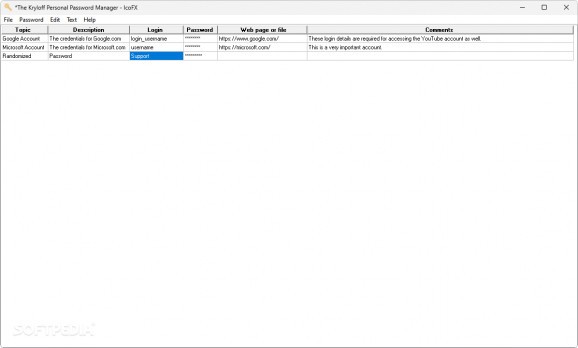Browse, save and quickly insert your passwords using this free, open-source and lightweight manager for your most important credentials with encryption support. #Password manager #Credentials organizer #Encrypted database #Password #Manager #Encrypted
In the age of digitization, very few aspects of our lives are left untouched by the convenience of technology. As such, one area that benefits greatly from the latest software advancements is the act of managing your passwords.
An example is The Kryloff Personal Password Manager, a privacy-friendly organizer for your online accounts that lets you export its database in CSV format, while also providing a way to encrypt it through a master password with a useful live keyword strength guidance system to aid you in the quest for a non-guessable combination of characters to ensure the safety of your credentials.
Double-clicking the program’s portable executable instantly brings up a clean and straightforward interface listing your recorded credentials, along with their respective descriptions to easily distinguish among them when needed. Each entry in the generated table has a particular category in the form of “topics” that can be used for sorting and previewing a certain range of items at a time.
The program shines most in its ability to send usernames and passwords into a given login input box for the website of your choice, thus bypassing the need for the operating system’s built-in clipboard handler. In order to save time when having to access an account, one can make use of the app’s support for adding and opening webpages in their default browser at will.
Apart from the included option to add extra comments for detailing the purpose and owner of the account in case of large households, users can either use the included command ribbon with suggestive monochrome icons or the arrow and Enter keys to navigate through the entries and edit their content, depending on their personal style of workflow.
Whether you are tired of turning the pages of your personal paper notebook to find the right credentials for your account, or you want to avoid depending on an online, subscription-based service that may not safeguard your privacy, The Kryloff Personal Password Manager may be the right tool for you, thanks to its ease-of-use, intuitive interface and encryption capabilities.
The Kryloff Personal Password Manager 2.0
add to watchlist add to download basket send us an update REPORT- PRICE: Free
- runs on:
-
Windows 11
Windows 10 64 bit
Windows 8 64 bit
Windows 7 64 bit - file size:
- 4.1 MB
- filename:
- PssMngr.exe
- main category:
- Security
- developer:
- visit homepage
Context Menu Manager
4k Video Downloader
Zoom Client
Bitdefender Antivirus Free
IrfanView
Windows Sandbox Launcher
7-Zip
calibre
ShareX
Microsoft Teams
- calibre
- ShareX
- Microsoft Teams
- Context Menu Manager
- 4k Video Downloader
- Zoom Client
- Bitdefender Antivirus Free
- IrfanView
- Windows Sandbox Launcher
- 7-Zip