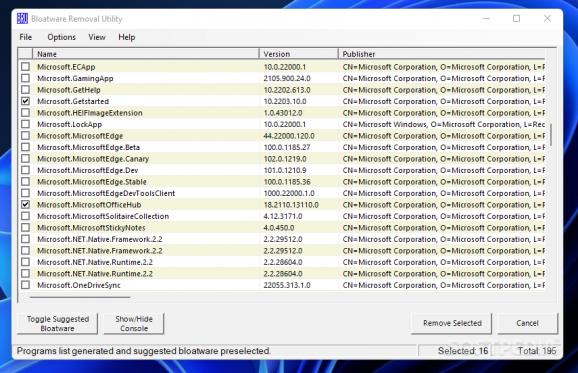Get rid of unnecessary programs and software that comes preinstalled with Windows with the help of this open-source user-friendly application. #Bloatware remover #Remove bloatware #System cleaner #Bloatware #Remover #Cleaner
Windows comes with a set of preinstalled applications to provide its users with basic functionality ready to enhance their experience. However, you don’t really need all the applications that Windows makes available, so unused programs end up occupying storage space for nothing. The Bloatware Removal Utility (BRU) is designed to help you get rid of applications and tools you don’t actually use.
There is no need to go through an installation process with Bloatware Removal Utility, but keep in mind that administrative privileges are mandatory for the application to run. This is expected, given the nature of the application and its purpose.
The main window reveals a list of applications that are already installed on the PC, whether they are installed by you or they are factory presets. Please note that the application automatically selects a list of programs and tools that are considered as being bloatware, so it is highly recommended that you go through the entire list before hitting the “Remove” button.
The table displays the name of the installed application, its version and the name of the publisher. The list contains both third-party and Microsoft-signed applications, allowing you to choose which to uninstall and which to keep.
To be more specific, Bloatware Removal Utility (BRU) can delete UWP and Metro apps, provisioned apps and desktop programs. For instance, it allows you to uninstall apps such as Bing News and Bing Weather, Microsoft Edge, .NET Framework installations, native apps, such as Paint, Microsoft XBox, Windows Maps, Zune and even the integrated search. A system reboot is needed to apply the changes.
Advanced users will be happy to know that all the actions carried out by Bloatware Removal Utility can be monitored via the PowerShell window, which can be easily launched from the main GUI.
Bloatware Removal Utility (BRU) is one of those simple, but handy applications that users, especially advanced ones, are happy to have around. It can help you with the periodical maintenance of the computer by getting rid of unnecessary bloatware that take up storage space.
What's new in Bloatware Removal Utility (BRU) 08-17-2022:
- Fixed MCRP running silently again (see the section above Obtaining Specific Bloatware Uninstall Helpers for more info)
- Added silent removal arguments for McAfee Security Scan Plus
- Updated README
Bloatware Removal Utility (BRU) 08-17-2022
add to watchlist add to download basket send us an update REPORT- PRICE: Free
- runs on:
-
Windows 11
Windows 10 32/64 bit
Windows 8 32/64 bit
Windows 7 32/64 bit - file size:
- 333 KB
- filename:
- BRU-08-17-2022.zip
- main category:
- Security
- developer:
- visit homepage
Zoom Client
4k Video Downloader
calibre
IrfanView
Windows Sandbox Launcher
ShareX
Microsoft Teams
Bitdefender Antivirus Free
7-Zip
Context Menu Manager
- Bitdefender Antivirus Free
- 7-Zip
- Context Menu Manager
- Zoom Client
- 4k Video Downloader
- calibre
- IrfanView
- Windows Sandbox Launcher
- ShareX
- Microsoft Teams