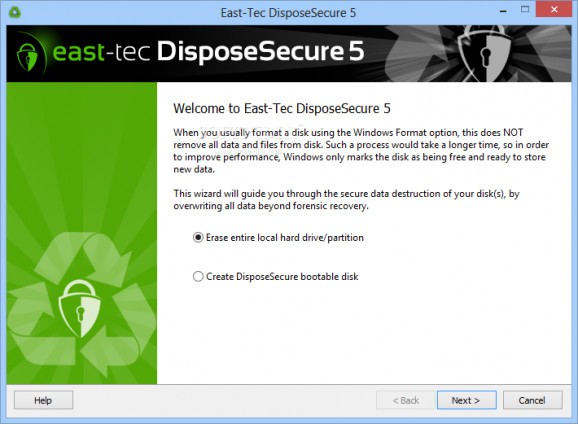An application that enables you to wipe your hard disk and permanently delete any trace of sensitive information from your computer #Wipe Hard Disk #Format Drive #Hard Disk Cleaner #Wipe #Delete #Format
Data can be pretty persistent on your hard disk, even though it might seem like it vanishes quickly after a disk format and you are unable to reach it using regular methods.
The conventional format operation does not actually delete the files from your hard disk, but rather marks them as being empty space and proceeds to overwrite new documents on top of them.
East-Tec DisposeSecure is an application that enables you to properly and definitively erase one of more drives in your system, to get rid of every bit of information that is stored on them. Unlike the usual delete operation, the data is not simply marked as available space, but actually destroyed and erased from your computer permanently.
Before you start to wipe the drive, you can choose the security level for the method used, from normal to high and various other options in between. Depending on the type of information you are trying to delete, you can use these methods to make sure that no one can recover the files, no matter what they use to scan your hard disk. The lowest security level is also the one approved by the US Department of Defense.
If you want to verify the specifics of the wipe process and view all the details regarding the information you deleted, you can choose to save a log file on your computer for future reference. This file can be saved as plain text and you can open it with any basic text editor. The application also enables you to use a Department of Defense log style for the generated document.
If you need to wipe a hard disk on a computer on which you do not want to install East-Tec DisposeSecure, you can create a bootable device to perform the operation without having to install it. You can use a DVD, floppy disk or an USB flash drive, as well as burn the contents to an ISO file for easier storage on your computer.
Overall, East-Tec DisposeSecure offers a fast and easy method to efficiently wipe your hard disk and get rid of any sensitive information on your computer. The user interface is wizard-based, which makes it very intuitive and easy-to-use for anyone, regardless of their experience level.
East-Tec DisposeSecure 5.5.0.5934
add to watchlist add to download basket send us an update REPORT- runs on:
- Windows All
- file size:
- 11.1 MB
- main category:
- Security
- developer:
- visit homepage
ShareX
Windows Sandbox Launcher
calibre
7-Zip
Zoom Client
Bitdefender Antivirus Free
Context Menu Manager
Microsoft Teams
4k Video Downloader
IrfanView
- Microsoft Teams
- 4k Video Downloader
- IrfanView
- ShareX
- Windows Sandbox Launcher
- calibre
- 7-Zip
- Zoom Client
- Bitdefender Antivirus Free
- Context Menu Manager