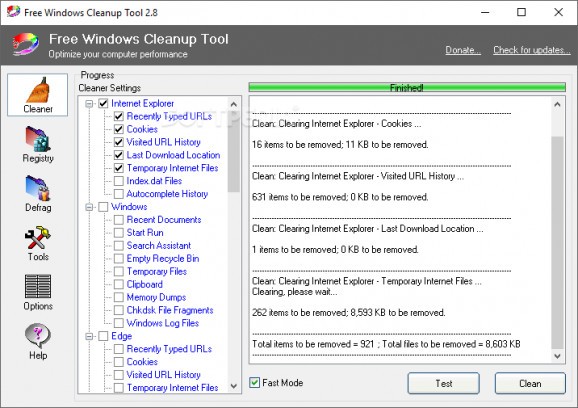Keep an eye on your PC's performance and ensure that it does not store any unnecessary content with the help of this easy-to-use cleanup tool #Delete Temporary Files #Defrag Registry #Cleanup Tool #Remove #Delete #Registry
Monitoring your computer’s performance is critical if you want to ensure that no unexplainable behavior is experienced. That includes closely evaluating all your actions, but most often than not, this is not enough.
Free Windows Cleanup Tool is a piece of software designed to carry out precisely these investigative tasks and get you rid of all the junk files that affect the way your PC boots as well as its general stability.
First things first, a few words about the program’s interface, which proves to be decluttered and readily accessible to users regardless of their technical skills. The application is actually a compilation of tools that enable you to remove all the traces you leave behind on your hard drive while also maintaining the Windows registry in high spirits.
But let’s take one thing at a time. The “Sweeper” component is the one you should resort to if you want to erase cache, cookies, history, temporary files, memory dumps, recently typed URLs, and whatnot. It’s worth mentioning that you are enabled to carry out strictly the tasks that are useful to you. In case you are in a hurry, a Fast Mode is also close at hand.
Other than that, scheduling cleaning operations is something you can do. Every 15 or 30 minutes, every hour or at an interval of 4 or 8 hours, the program can offer to automatically ditch unwanted content. But if you do not want it to interfere with your work, you can simply opt for this tasks to be taken care of at Windows startup or shutdown.
It is important to mention you need not worry about taking the decision to remove all these files because you may first perform a test and only then complete the cleanup job itself. Besides, all the repairs can be back up so that no surprises occur.
The registry is in strong connection with your PC’s health. In order to have a responsive machine, you should take the time and clean it up from time to time because you do not want it to end up heavy on files.
Performing a scan should give you an indication of your computer’s state, at which point fixing the errors should be a few minutes away. Analyzing the registry should tell you if your PC needs any trimming, in which case the application should prove very handy.
Free Windows Cleanup Tool is a program that takes a look behind the scenes of our computer and does all the chores that you would otherwise never have time to deal with yourself. It reduces the amount of space occupied by useless files and enhances the performance of your PC without requiring considerable user input.
Free Windows Cleanup Tool 3.0 Build 20180925
add to watchlist add to download basket send us an update REPORT- runs on:
-
Windows 10 32/64 bit
Windows 8
Windows 7
Windows Vista
Windows XP - file size:
- 1.5 MB
- filename:
- FWCTSetup.exe
- main category:
- Security
- developer:
Bitdefender Antivirus Free
Zoom Client
4k Video Downloader
ShareX
IrfanView
calibre
Microsoft Teams
Context Menu Manager
7-Zip
Windows Sandbox Launcher
- Context Menu Manager
- 7-Zip
- Windows Sandbox Launcher
- Bitdefender Antivirus Free
- Zoom Client
- 4k Video Downloader
- ShareX
- IrfanView
- calibre
- Microsoft Teams