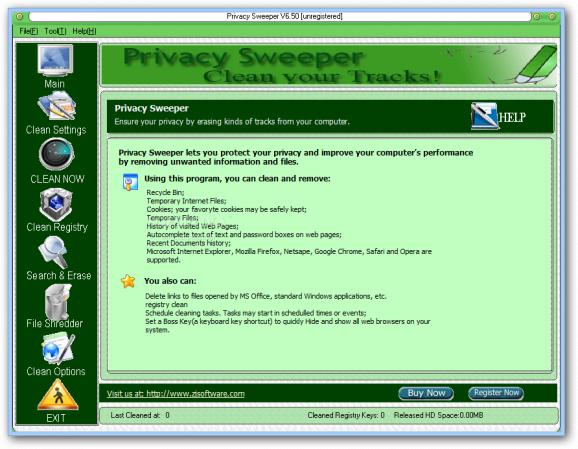Clean and remove temporary internet files, erase the cache, cookies, history and typed URLs from your browsers and schedule cleaning sessions. #Privacy cleaner #Cookie eraser #Delete history #Cleaner #History #Cache
Whenever you go online, browsers save all sort of information and traces on your computer, including a history of visited web pages, cookies, typed text and more.
It's best to periodically clear the history from your browser but sometimes you need a tool that incorporates multiple features for removing all unwanted files from your computer.
Privacy Sweeper helps protect your personal information by removing the cache, history, temporary files, etc. It erases all the traces from your PC so that others wouldn't be able to peak in your browsing history.
Privacy Sweeper is easy to install and users don't need to complete a setup before they would be able to fully check out its features. The interface looks really dated, giving an old vibe and sporting chunky icons and shortcuts to tools.
Still, the layout is very well organized with settings on a side menu, but there's still room for improvements.
The software solution can be used with a multitude of browsers, including Google Chrome, Mozilla, Safari, Opera, Internet Explorer and many more. You can adjust settings and have Privacy Sweeper remove cache for only certain browsers.
However, it doesn't seem to work on all of them so make sure to try it out before relying on it too much. Aside from browsers, you can remove unwanted files from your PC like recent documents history, past items from the notification area, Windows clipboard and more.
It's compatible with Microsoft Office as well, but it supports versions that were released prior to 2013.
Privacy Sweeper can also be used for removing the history in messaging applications, like Yahoo! Messenger, AOL Instant Messenger and others, as well as email readers. Erase individual files using the app or schedule cleaning sessions, so that you wouldn't have to do them manually.
Privacy Sweeper is a very useful software tool packed with everything that you might need to keep your computer clean. However, it needs a nicer interface and not all of its features work as expected.
What's new in Privacy Sweeper 6.50:
- Added support Windows 8.
- Added support to IE8/IE9/IE10.
- Some bugs are fixed.
Privacy Sweeper 6.50
add to watchlist add to download basket send us an update REPORT- runs on:
-
Windows 2003
Windows 8
Windows 7
Windows Vista
Windows XP
Windows 2K - file size:
- 2.8 MB
- filename:
- psset.exe
- main category:
- Security
- developer:
Bitdefender Antivirus Free
Windows Sandbox Launcher
4k Video Downloader
7-Zip
IrfanView
Zoom Client
calibre
Context Menu Manager
Microsoft Teams
ShareX
- Context Menu Manager
- Microsoft Teams
- ShareX
- Bitdefender Antivirus Free
- Windows Sandbox Launcher
- 4k Video Downloader
- 7-Zip
- IrfanView
- Zoom Client
- calibre