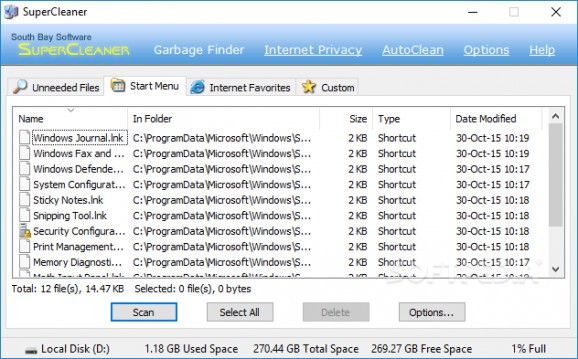Clear up disk space and improve PC performance with this capable application that offers cleaning of Internet history, system files and much more #PC cleaner #Junk remover #Delete cookies #Cleaner #History #Cookies
SuperCleaner is an application that can help you free up space by cleaning junk files.
The software comes with a simple-to-use interface in which you can scan unneeded, obsolete, unnecessary ScanDisk and zero-byte files.
But you can also clean the Windows temporary directory, leftover printer files and system memory dumps, Internet favorites and start menu items, the Recent Documents list, Windows file search history, and more.
All you have to do is initiate the scanning process and SuperCleaner will take care of the rest. When results are displayed, you can check out the name, path, size, type and date of modification of each file.
Simply select the ones you want to remove from your hard drive and press the "Delete" button. Plus, you can open their directory and view file properties.
You can perform a custom scanning job by configuring the method (e.g. choose individual files to delete, erase an entire directory) and by adding the file items (optionally perform a file wipe), as well as create an exclusion list.
When it comes to Internet privacy, you can erase the cache, web browsing directory, cookies, search bar history, saved forms and passwords, and other items found in your web browsers (e.g. Firefox, Internet Explorer, Opera).
In "Options" you can enable SuperCleaner to automatically run at system startup and check for updates online, disable graphic effects and program sounds, and others.
The program runs on a low-to-moderate quantity of system resources, includes a well-drawn help file and takes a reasonable amount of time to finish a scanning job. No errors have popped up during our tests. We strongly recommend SuperCleaner to all users.
What's new in SuperCleaner 2.96:
- Fixed issue with foreign characters in the Favorites Scanner.
- Fixed Garbage Finder issue on certain Vista systems.
SuperCleaner 2.96
add to watchlist add to download basket send us an update REPORT- runs on:
- Windows All
- file size:
- 564 KB
- filename:
- CleanSetup.exe
- main category:
- Security
- developer:
- visit homepage
Context Menu Manager
4k Video Downloader
ShareX
Zoom Client
7-Zip
Bitdefender Antivirus Free
calibre
Microsoft Teams
IrfanView
Windows Sandbox Launcher
- Microsoft Teams
- IrfanView
- Windows Sandbox Launcher
- Context Menu Manager
- 4k Video Downloader
- ShareX
- Zoom Client
- 7-Zip
- Bitdefender Antivirus Free
- calibre