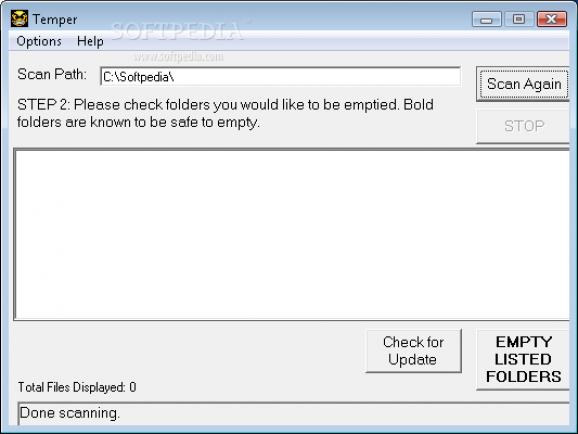Scan your computer for temporary files and decide how to deal with them to save some disk space either through manual removal, or automatic mode #Temporary eraser #Temp remover #Secure cleaning #Temporary #Eraser #Temp
Just to get an enhanced overall experienced, including online interactions, content is temporarily stored on your computer. Although this makes things load faster, such as web content, it might slow down your PC on the long run, and even take up a considerable amount of disk space. However, you can rely on applications like Temper to solve this issue.
On the bright side of things, the application doesn’t keep you busy with a setup process, and enables you the freedom to take it for a spin as soon as download is done. More than that, it means it’s possible to have it stored and carried around on a flash drive to clean temp folders on other computers. Registry entries are not put at risk in the process.
Note that the application automatically starts to scan the system drive when launched, but there’s a function to cancel the operation, thus giving you a chance to take a look over the set of options. There isn’t really much to look at, but you do get control over an automated process, which can save a lot of time on the long run.
As mentioned, the system drive is put under the scope, but this can easily be changed, and you can even pick a completely different directory to narrow down results, also saving some scan time. Whenever the scan operation is finished or interrupted, a list of directories shows up, most of which being regular spots for temp files.
It’s recommended to pay a visit to the options panel for some general configuration options. Here you only get to choose the mode, but a great deal of caution is advised. There’s the possibility to only have local cookies removed, simulate the whole process, place confirmation boxes, or automatically deal with all detected items.
All things considered, we can state that Temper is a straightforward tool which you can save some disk space, but also make your computer run a bit smoother by having temporary files cleared. It’s easy enough to specify the scan location, as well as the action to take, including an automated mode to remove detected items without your consent.
What's new in Temper 0.9.19:
- Fixed a few bugs, increased speed.
- Added features:
- Automatic mode - use at your own risk! I recommend you run Temper regularly at least once without it to see what it finds. This mode was implemented on request to allow Temper to run as a scheduled task without the need of user interaction
- Options screen to hide the check boxes
Temper 0.9.19
add to watchlist add to download basket send us an update REPORT- runs on:
- Windows All
- file size:
- 97 KB
- filename:
- Temper0919.zip
- main category:
- Security
- developer:
- visit homepage
Context Menu Manager
Zoom Client
Bitdefender Antivirus Free
Windows Sandbox Launcher
7-Zip
4k Video Downloader
Microsoft Teams
ShareX
calibre
IrfanView
- ShareX
- calibre
- IrfanView
- Context Menu Manager
- Zoom Client
- Bitdefender Antivirus Free
- Windows Sandbox Launcher
- 7-Zip
- 4k Video Downloader
- Microsoft Teams