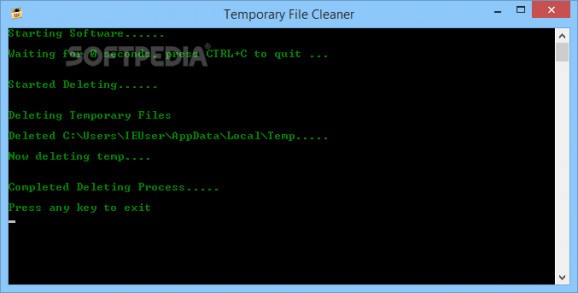Effortlessly erase all temporary files that take a lot of space on your computer and gain more space using this simple software solution #Temporary file cleaner #Temp cleaner #Clean junk #Junk #Temporary #Temp
In case you noticed that your computer is working rather sluggish lately or that it crashes out of the blue, then one of the simple ways of tackling this issue entails deleting the temporary files. Not only can you speed up your system's performance as some of these files could contain internal errors, but you stand to gain a lot of space on your drives as well.
Temporary File Cleaner is a tiny piece of software that enables you to clean your computer of the temporary files that might be responsible for crashes and other types of errors.
The application does not require a setup, so you can start using it immediately after you download it. The program comes with an outdated and barren interface that might determine some users to consider they need to know a bit of CommandLine in order to use it.
Even though it works in a similar manner as Windows' command console, you should be aware that the app is intuitive and provides you with clear instructions about the next steps to take. In fact, your task consists of confirming if the app should proceed with the scanning and delete junk and temporary files from your C drive.
It is necessary to mention that the utility does not delete the directory where Windows commonly stores any temporary file from browsers, cookies, downloads, updates or install and uninstall logs. However, it leaves the folder intact and hence, does not affect the performance of any processes that might be running in the background.
Some users could argue that deleting certain temporary files could lead to freezes or hangs of applications installed on your computer. Unfortunately, once you set the app to remove the temporary files, there is no way to stop the operation.
It would have been helpful if the application included a feature that reverts the deletion, so that you can correct potential errors you are experiencing when something goes wrong.
If you are looking for a quick and efficient solution to gain more space on the C drive and consequentially, improve the responsiveness and speed of your computer, then perhaps Temporary File Cleaner might lend you a hand.Temporary File Cleaner
Temporary File Cleaner 1.0
add to watchlist add to download basket send us an update REPORT- runs on:
- Windows All
- file size:
- 104 KB
- filename:
- temporary_file_cleaner.exe
- main category:
- Security
- developer:
- visit homepage
IrfanView
calibre
4k Video Downloader
7-Zip
Microsoft Teams
Bitdefender Antivirus Free
ShareX
Windows Sandbox Launcher
Context Menu Manager
Zoom Client
- Windows Sandbox Launcher
- Context Menu Manager
- Zoom Client
- IrfanView
- calibre
- 4k Video Downloader
- 7-Zip
- Microsoft Teams
- Bitdefender Antivirus Free
- ShareX