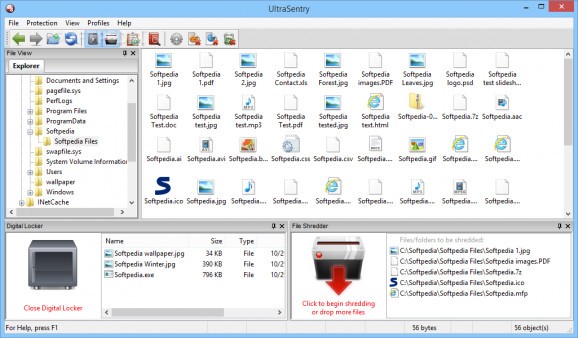Encrypt sensitive files in a password-protected locker, securely destroy items so they cannot be recovered, and clean browsing history using quick drag-and-drop actions and custom profiles #Encrypt file #File shredder #Password protection #Encrypt #Shredder #Password
Note: The application is discontinued, so it will not receive any further updates. Also, it's not possible to purchase it anymore. However, you can still download UltraSentry from Softpedia and use it with the limitations listed on this page, or activate the full edition if you've already purchased a license.
UltraSentry is an advanced software program that is specialized in protecting sensitive files, permanently deleting data, locking files, as well as securely cleaning your browser’s history.
The application reveals a well-structured suite of features. You are given access to an Explorer-like panel that allows you to browse throughout the content of files and folders stored in your computer.
It takes simple drag-and-drop actions in order to lock or delete files securely from your system so they cannot be recovered using third-party specialized tools. A comprehensive help manual is available online, in case you need extra assistance with the configuration process.
Aside from the main interface which helps you remove or lock items, you may rely on a small panel that resides on your screen. It can be docked so it does not occupy too much space on the desktop. The minimalist window helps you encrypt or shred files using drag-and-drop actions.
The place where the encrypted files are stored is called ‘Digital Locker.’ It is password-protected so other users cannot gain access to your private information. You may also decrypt files on the go and employ batch actions for shredding multiple files/folders at the same time.
You can integrated the tool within your Windows Explorer and Recycle Bin for fast deletion tasks, automatically clean data when you close the current web browser, run the utility at Windows startup, set up custom security deletion algorithms with certain number of passes, and ask for password in order to access the Digital Locker.
Tests have pointed out that UltraSentry carries out a task quickly. It is quite friendly with system resources so the overall performance of the system is not affected.
A smart feature included in the package enables you to work with several preset profiles in order to automate several actions, such as securely delete your browser’s history, cache, autocomplete data, and unwanted cookies, and look for and permanently destroy the contents of the ‘User’ folder that tracks Internet usage and other habits.
You are also offered the freedom to create your own profile. You may select the web browsers (Internet Explorer, Firefox, Chrome, Safari, Opera) for cleaning and remove temporary files (e.g. system temporary items, Recycle Bin data, download directories), user’s files and directories (e.g. My Favorites, My Pictures, My Music), history files (e.g. search history, list with recently used documents, run history), user-defined files and folders, registry entries, as well as INI files.
You may clean clipboard data and floppy disk boot sector, configure notifications before executing a profile (e.g. play sound, open an external app), as well as export profile data to a file on your computer so you can import it in your future projects.
To make a long story short, UltraSentry comes bundled with a set of smart cleaning and locking features, all wrapped up in a straightforward interface. If you are concerned about your privacy, this is one of those programs that you might want to keep around for blocking access to sensitive data and securely destroying files.
UltraSentry 13.00.0.31
add to watchlist add to download basket send us an update REPORT- runs on:
-
Windows 8 32/64 bit
Windows 7 32/64 bit
Windows Vista 32/64 bit - file size:
- 16.4 MB
- filename:
- us_english.exe
- main category:
- Security
- developer:
- visit homepage
4k Video Downloader
calibre
IrfanView
Windows Sandbox Launcher
Bitdefender Antivirus Free
Zoom Client
Context Menu Manager
ShareX
Microsoft Teams
7-Zip
- ShareX
- Microsoft Teams
- 7-Zip
- 4k Video Downloader
- calibre
- IrfanView
- Windows Sandbox Launcher
- Bitdefender Antivirus Free
- Zoom Client
- Context Menu Manager