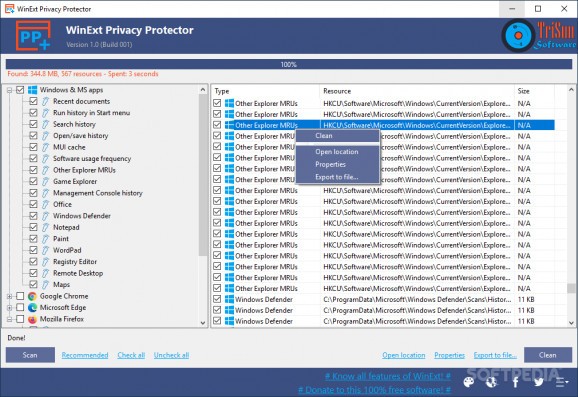You can erase all private traces on your computer, as well as improve the overall speed of your browsers using this straightforward tool. #Privacy Cleaner #Erase Cookies #Trace Cleaner #Cookies #Trace #Privacy
Working on your PC on a daily means usually means that there are countless traces left throughout your machine. If you want to make sure your privacy is well preserved, you need to remove this information regularly, preferably using a specialized tool such as WinExt Privacy Protector.
The application comes with an intuitive GUI that does not require any expert skills to be operated. There are several categories of traces you can choose from, and you can easily select the recommended ones if you are unsure about your options.
Once the initial scan is complete, you can quickly delete marked entries with a single mouse click. Alternatively, you can export some of these records for later analysis, and the supported target formats are TXT, CSV, XLS and XLSX.
WinExt Privacy Protector can look for traces found in the recently accessed documents, search history, MUI cache, software usage frequency, game explorer, registry editor, remote desktop or maps.
It can also examine various installed programs, such as Office apps, Notepad, Wordpad, Paint or Windows Defender.
WinExt Privacy Protector can help you find personal data in the traces stored by Firefox, Chrome or Microsoft Edge. It basically goes through the browsing and download history, cookies, cached data and files, session info.
However, you need to pay attention to the items you erase, as you might end up without any saved password or autofill form data that are meant to help you in your day to day work.
WinExt Privacy Protector might look like an unimpressive solution at first, yet it can search for a wide range of private data and helps you erase it so that nobody else can access it at a later time. You can manually choose the records that should be deleted, so you are always in control of your privacy.
WinExt Privacy Protector 1.0 Build 001
add to watchlist add to download basket send us an update REPORT- PRICE: Free
- runs on:
-
Windows 10 32/64 bit
Windows 2003
Windows 8 32/64 bit
Windows 7 32/64 bit
Windows Vista 32/64 bit
Windows XP 32/64 bit
Windows 2K - file size:
- 2.2 MB
- filename:
- wepp.zip
- main category:
- Security
- developer:
- visit homepage
7-Zip
Windows Sandbox Launcher
Bitdefender Antivirus Free
Context Menu Manager
Microsoft Teams
Zoom Client
ShareX
IrfanView
calibre
4k Video Downloader
- IrfanView
- calibre
- 4k Video Downloader
- 7-Zip
- Windows Sandbox Launcher
- Bitdefender Antivirus Free
- Context Menu Manager
- Microsoft Teams
- Zoom Client
- ShareX