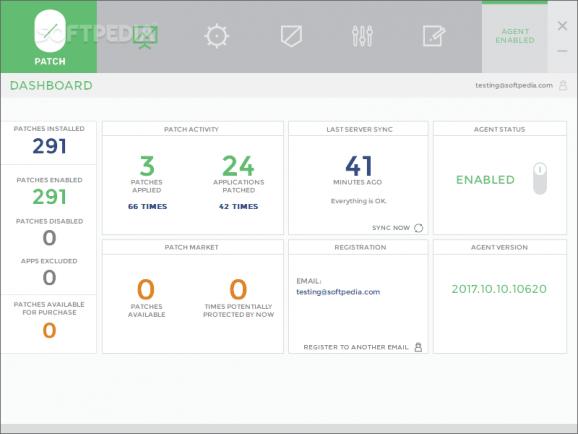Applies security fixes for zero-day threats, unsupported and legacy software without your intervention, system reboot or downtime. #Security fix #Security patch #Vulnerability patch #Patch #Vulnerability #0day
It's every computer administrator's dream to not have to deal with security holes, such as unanticipated hangs or crashes that follow an official Windows update released by Microsoft. Fortunately, there's a tiny utility brave enough to tackle this issue, and its name is 0patch.
The application's name, zero patch, represents the goal that it sets out for itself: tackling security issues that were spotted in less than a day. 0patch may seem like a small program, but it's very ambitious (according to the developer, "microscropic cures for big security holes").
It attempts to resolve not only new vulnerabilities, but also security holes which remained unpatched by the developers in charge with that particular software. This includes end-of-life products and those which are no longer officially supported, like old Java versions and even legacy operating systems.
The plan of 0patch is to become a tool reliable enough to make all of this happen without any coding skills, effort, wasted time and money on the user's behalf. It also focuses on eliminating system reboots and downtime.
Once 0patch installs itself on your computer, it's necessary to sign up for a free account using an email address and password (requires confirmation via email). This is because you have to log in with your account every time you launch the tool.
The agent gets automatically activated on startup. It's responsible with monitoring your system and applications for all known security flaws. The fixes are applied immediately, without your intervention, so you wouldn't even know there ever was a problem in the first place if it wasn't for notifications on patch-related events.
The dashboard shows brief info about what's going on with your system, like the number of installed, enabled and disabled patches, excluded apps, patches available for purchase, and last server sync. You can run the server sync any time, temporarily disable the agent, and exclude any currently running programs from patching.
Another part of the main app window displays detailed information about each enabled patch, like patch number, affected module, threat type, and CVE. The CVE is a vulnerability code that you can look up on the web for more info. More importantly, it's possible to disable any patch for any module. Besides controlling the level of notifications for patch events, you can check out a log (it's also saved to file).
Taking everything into account, 0day is a must-have application for any computer user interested in resolving security issues without any hassle. It's particularly helpful for corporate users and administrators.
0patch 2022.11.11.10500 Beta
- PRICE: Free
- runs on:
-
Windows 11
Windows 10 32/64 bit
Windows 8 32/64 bit - file size:
- 3.2 MB
- main category:
- Security
- developer:
- visit homepage
Windows Sandbox Launcher
ShareX
Microsoft Teams
Bitdefender Antivirus Free
Zoom Client
4k Video Downloader
IrfanView
calibre
Context Menu Manager
7-Zip
- calibre
- Context Menu Manager
- 7-Zip
- Windows Sandbox Launcher
- ShareX
- Microsoft Teams
- Bitdefender Antivirus Free
- Zoom Client
- 4k Video Downloader
- IrfanView