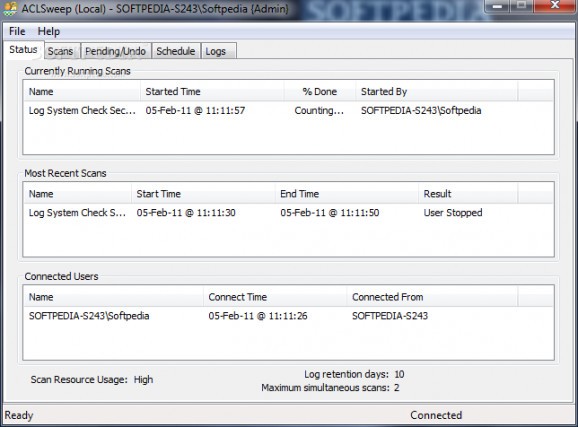Detects and fixes security setting issues #Fix security setting #Security descriptor #Detect security setting #Fix #Detect #Security
ACLSweep is a professional application designed automatically identify and repair security setting issues that can lead to security holes, poor performance, corruption, and system instability. Scans also provide access analysis and security ID replacement.
Computers are regularly creating, deleting, and modifying critical system items such as files, folders, and registry keys. All of these items are protected with individual security settings to defend against accidental or unauthorized access. These settings must be properly monitored and managed to be effective; however, they can be very complex and overwhelming for many users.
Neglected settings can lead to numerous issues which are frequently unnoticed until after problems occur, such as security holes, degraded performance, corruption, and system instability. This situation is further complicated by everyday operations including installs, uninstalls, applying patches, copying files between computers, and even running some applications.
These actions can at times make changes to the settings without notice to the user. As a result, access may be completely different than the user or system administrator had originally set, possibly allowing undesired access. The numerous obstacles and frequent changes often lead to security settings being overlooked or completely ignored.
With computers being more interconnected across the internet, firewalls have more open ports and hackers are finding more creative ways to avoid intrusion detection systems and malware scanners. The consequence is that systems are more exposed and vulnerable to malicious or even accidental access. Attention to managing and monitoring computer security is becoming more crucial every day.
ACLSweep scans the settings on securable items and can fix common issues that can cause security access problems that might otherwise be difficult to detect and can be harmful to the system, data, or users. Scans can be configured to create logs only, fix issues automatically, or set changes to pending and applied as required.
Other scan types provide a simple way to replace security IDs and easily analyze or compare effective access. Flexible undo capabilities allow any changes to be safely reverted
System requirements
- Pentium class CPU
- Latest patches and service packs applied
Limitations in the unregistered version
- 30 days trial period
- Limited to 100,000 settings changes
ACLSweep 1.0.4.1
add to watchlist add to download basket send us an update REPORT- runs on:
-
Windows 2008
Windows 2003
Windows 7
Windows Vista
Windows XP - file size:
- 15 MB
- filename:
- ACLSSetup.exe
- main category:
- Security
- developer:
- visit homepage
Windows Sandbox Launcher
Zoom Client
ShareX
Microsoft Teams
Context Menu Manager
Bitdefender Antivirus Free
4k Video Downloader
7-Zip
calibre
IrfanView
- 7-Zip
- calibre
- IrfanView
- Windows Sandbox Launcher
- Zoom Client
- ShareX
- Microsoft Teams
- Context Menu Manager
- Bitdefender Antivirus Free
- 4k Video Downloader