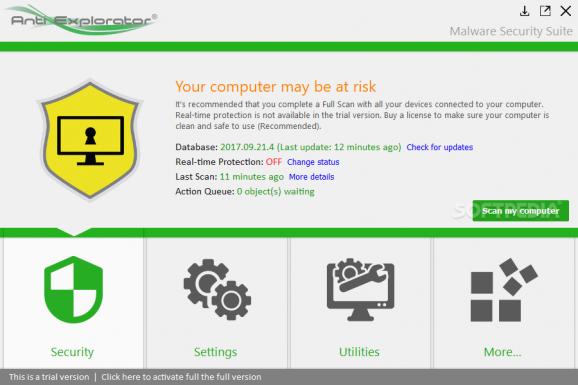Combat malware, rootkits, and adware with the help of this approachable app that can scan and remove malicious content while keeping you in the know as to every threat looming up #Malware cleaner #Malware removal #Malware scanner #Malware #Scanner #Adware
Sneaky spyware would do anything to infiltrate your computer, so you need to be extra careful at all times with all content you interact with on the Internet. But this is rarely enough, and periodically scanning your PC and detecting any threats it is exposed to is a natural thing to do.
Anti Explorator is a piece of software designed to do just that, being able to find and remove any malware, adware, and keyloggers that could ruin your user experience.
Sporting an elaborate feature set, the program ensures your protection without asking for considerable user input. It features a well-organized GUI that should make navigation a breeze, with the scanner, optional utilities, and the settings section being easily accessible.
At first interaction with the program, you may want to carry out a scan in order to identify the looming threat of spyware. There are three different modes you can choose from, namely a quick, full, and advanced scan, depending on the time you want to invest in the process as well as the accuracy of the results.
Regardless of your choice, at the end of the operation, a summary is displayed so that you can effortlessly check details on the number of scanned objects, detected files, and the type of action required. Note that, at the end of each scan, a log report is generated so that you can analyze the results anytime.
It is also worth mentioning that you can configure the scanner to automatically remove threats, move them to quarantine, handle prioritized locations, and work with exclusions.
Aside from the program’s main purpose, namely that of helping you get rid of infected files, complementary functionality is provided. To be more specific, the “Utilities” section allows you to access a process monitor, a parental control component as well as an ad-blocker, which should once again enhance your experience while on the computer.
On an ending note, Anti Explorator should protect you from all sorts of malicious content you may stumble upon on the Internet. The program can scan your PC for malware, adware, and keyloggers, and it does seem to have the know-how when it comes to ease of use or efficiency, so if you are willing to give it a chance, you may be in for a pleasant surprise.
Anti Explorator 2.1
add to watchlist add to download basket send us an update REPORT- runs on:
- Windows All
- file size:
- 7.7 MB
- filename:
- AE-Setup.exe
- main category:
- Security
- developer:
- visit homepage
Zoom Client
Microsoft Teams
Bitdefender Antivirus Free
Windows Sandbox Launcher
7-Zip
calibre
Context Menu Manager
ShareX
IrfanView
4k Video Downloader
- ShareX
- IrfanView
- 4k Video Downloader
- Zoom Client
- Microsoft Teams
- Bitdefender Antivirus Free
- Windows Sandbox Launcher
- 7-Zip
- calibre
- Context Menu Manager