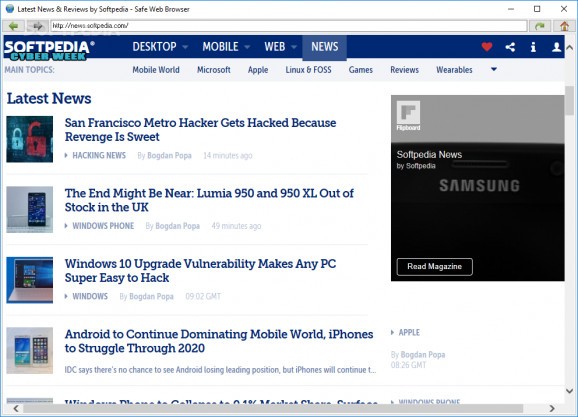Remotely restrict access to key features on computers in the local network using this password-protected and approachable utility. #Restrict access #Access restriction #Remote controller #Security #Network #Restriction
Best Network Security is a comprehensive software application wrapped in a user-friendly interface and equipped with approachable options to help network administrators maintain and manage multiple computers via LAN. It's handy for corporations, schools, Internet cafes, and other such environments.
The utility is password-protected to restrict the access of unauthorized users. To get started, it's necessary to specify a TCP/IP server to connect to, along with a port number. It lets you upload and install executable patches remotely on the LAN machines.
Best Network Security provides you with a wide array of security restrictions related to the PC boot mode (e.g. disable function keys, stop error messages), automatic logon, legal notice, Windows Explorer, web browsing, system directory, offline files, Control Panel applets, special icons, scripts, and software packages, among others. Brief descriptions are shown for all these components.
For instance, it's possible to disable any keys on the keyboard, remove shortcut arrows, customize the browser window title and homepage, allow online navigation to specific links only, eliminate browser extensions in Internet Explorer, deactivate the WIndows Installer and system restore tools, hide the accessibility options in Control Panel, as well as run the logon or startup scripts synchronously.
The program lets you make a custom selection after exploring the tree view and then apply all changes with the click of a button. What's more, you can turn off, reboot or start Windows Explorer on a selected PC remotely.
There were no kind of problems in our testing, thanks to the fact that the app didn't freeze, crash or prompt error dialogs. Its impact on the overall performance of the PC was minimal, as it used low CPU and RAM to work properly. Thanks to its clear-cut interface and options, Best Network Security should meet the requirements of many users looking to remotely control workstations in the local network seamlessly.
Best Network Security 3.3
add to watchlist add to download basket send us an update REPORT- runs on:
- Windows All
- file size:
- 2.7 MB
- filename:
- bestnetsec.zip
- main category:
- Security
- developer:
- visit homepage
4k Video Downloader
Context Menu Manager
Bitdefender Antivirus Free
Microsoft Teams
IrfanView
ShareX
Zoom Client
calibre
Windows Sandbox Launcher
7-Zip
- calibre
- Windows Sandbox Launcher
- 7-Zip
- 4k Video Downloader
- Context Menu Manager
- Bitdefender Antivirus Free
- Microsoft Teams
- IrfanView
- ShareX
- Zoom Client