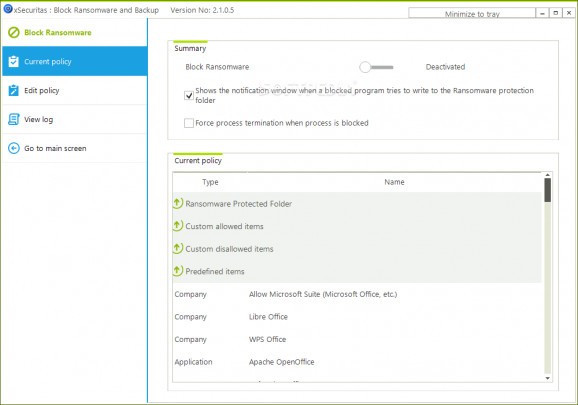Create a security folder that is constantly being monitor and that alerts you of attempts of deleting or overwriting when not in use via this tool. #Ransomware blocker #Ransomware protection #Prevent ransomware infection #Ransomware #Anti-malware #Blocker
In the past few years, ransomware has become one of the biggest threats to security and this is why you should take the time to make sure that your files and folders are safe from this extremely damaging threat. Although it is constantly evolving, ransomware can still be stopped dead in its tracks.
Block Ransomware and Backup is a tool designed to identify patterns of potential malware and block it before it wrecks havoc on your data.
Following a quick setup, you are welcomed by a splash screen where you can find the details about the role and modus operandi of the app. You can get started by accessing the Edit Policy tab and adding an item, be it folder or file. From here, simply follow the steps provided within the app to define the allowed and custom disallowed items.
Once an item is registered to the security folder of your choice, the app is watching it and notifies you of any unregistered application attempts to modify or write it. The advantage here is that once you are done using an item, the program forbids writing or deleting anything to it. Considering that ransomware changes the extensions of files and encrypts them via overwriting, it means that you are adding an extra security layer to your data.
As far as the backup functions are concerned, the program enables you to automatically create copies of the files and folders you work with to a specific directory. The app provides numerous extensions for which you can create backups and you can even add particular extensions, in case you do not find them in the list.
Without denying the efficiency and complexity of the malware, Block Ransomware and Backup is a tool that can help protect data that is commonly targeted by these malicious threats. The chances of you being a ransomware victim and losing your data are reduced.
Block Ransomware and Backup 2.1.0.5
add to watchlist add to download basket send us an update REPORT- runs on:
-
Windows Server 2019
Windows Server 2016
Windows 10 32/64 bit
Windows Server 2012
Windows 8 32/64 bit
Windows 7 32/64 bit - file size:
- 21.9 MB
- filename:
- Setup-Block-Ransomware-and-backup.exe
- main category:
- Security
- developer:
- visit homepage
Microsoft Teams
Windows Sandbox Launcher
Zoom Client
Bitdefender Antivirus Free
Context Menu Manager
calibre
IrfanView
7-Zip
4k Video Downloader
ShareX
- 7-Zip
- 4k Video Downloader
- ShareX
- Microsoft Teams
- Windows Sandbox Launcher
- Zoom Client
- Bitdefender Antivirus Free
- Context Menu Manager
- calibre
- IrfanView