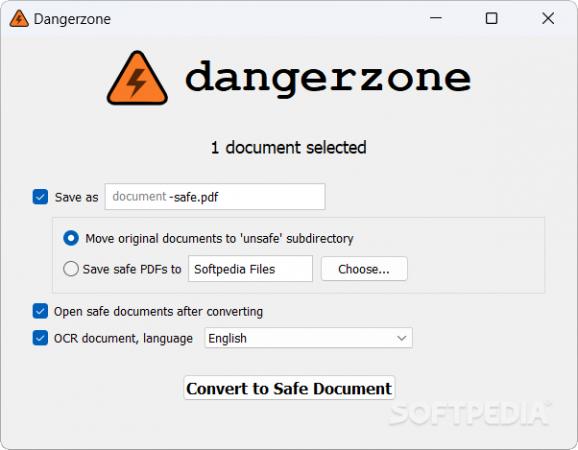Designed to deal with documents from unknown sources, this piece of software scans potentially dangerous documents, and is able to convert them into safe, good-to-use ones. #Document Cleaner #Attachment Cleaner #Suspicious Document Analyzer #Cleaner #Analyzer #Security
Keeping your computer safe and secure is paramount, and it's understandable enough that some workflows are more prone to malware threats that destabilize and put one's system in danger. If your duties involve downloading lots of files from the internet and working with them, the possibility of one such file being infected, however low it may be, is never zero.
Email attachments can be especially troublesome to deal with, and this is specifically referring to correspondence from unknown sources. Dangerzone is a tool to help users deal with those attachments securely: it scans and converts any received documents in a sandbox, effectively turning a potentially dangerous document into a safe-to-use one.
Though scanning email attachments should be mandatory, it's a step that is easy to overlook. This is a utility that doesn't just scan an attachment — it also converts a potentially dangerous item into one that is devoid of any malware. It doesn't just apply to email attachments, though, as you can feed any document or image into the tool, and it'll make quick work of cleaning it.
The way the software does this is quite clever. It creates a bespoke sandbox for scanning and cleaning duties, converting suspicious items into malware-free ones by way of raw pixel data conversion. The tool uses more than one sandbox for this duty, which is why Docker must be present and running on your computer.
Aside from cleaning a document, the program is also capable of compressing it to a more manageable size. This is done automatically, and is a welcome addition.
OCR functionality is also present, and through it, the tool can use optical character recognition for the just-cleaned documents to grant them a text layer, which can then be manipulated by the end user as they see fit.
Dangerzone is a worthwhile tool to try to secure your computer from suspicious documents and images. Though you may not be dealing with infected files in reality, your peace of mind is at least worth that much.
What's new in Dangerzone 0.6.0:
- The highlights are:
- Replace document rendering tools with PyMuPDF:
- Dangerzone internally used multiple standalone programs to aid the various aspects of transforming a document into pixels. However, these started presenting integration challenges that could cause slowness or space issues. By using the PyMuPDF module instead, the conversion-related code becomes much simpler and thus, less error-prone. Unexpectedly, this change opened the door to many future technical improvements to Dangerzone summarized in this diagram. This may result in minor differences in the produced PDFs, particularly in fonts. We have documented some of these differences visually here.
- New file extension support: EPUB, SVG and other image formats:
Dangerzone 0.6.0
add to watchlist add to download basket send us an update REPORT- PRICE: Free
- runs on:
-
Windows 11
Windows 10 64 bit - file size:
- 797 MB
- filename:
- Dangerzone-0.6.0.msi
- main category:
- Security
- developer:
- visit homepage
Windows Sandbox Launcher
4k Video Downloader
Bitdefender Antivirus Free
Microsoft Teams
IrfanView
Zoom Client
Context Menu Manager
calibre
7-Zip
ShareX
- calibre
- 7-Zip
- ShareX
- Windows Sandbox Launcher
- 4k Video Downloader
- Bitdefender Antivirus Free
- Microsoft Teams
- IrfanView
- Zoom Client
- Context Menu Manager