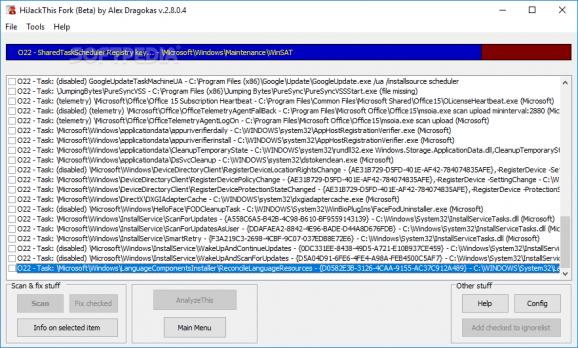Thoroughly scan your operating system and detect changes made by spyware, malware or adware to vulnerable areas using this application #Detect OS vulnerability #Malware detection #Identify OS changes #Detect #Identify #Scan
HiJackThis+ is an advanced piece of software that enables you to identify and correct various changes in certain parts of the operating system that are considered vulnerable. These modifications are made by malware, adware, spyware and other unwanted apps that make their way into your computer.
The application is a fork of the notorious HiJackThis app. Then again, it comes with several important updates, such as the support for the newest operating systems and a wider threats database that is in accordance with the modern malware. Unlikely its predecessor, the tool could come as an extra safety measure along with the anti-malware removal tools.
Functionality-wise, the app enables you to perform a system scan and retrieve a log file if needed for another program that you may want to use for analyzing the data. Once the scan is complete, the utility permits you to fix the checked items or gather additional information about your findings.
It is important to note that the program should not be used unless you know exactly what you are doing. After all, deleting a registry or a file could render the OS obsolete and hence, you are going to be forced to re-install Windows.
The application comes with several miscellaneous tools that can help you make a more minute analysis. You can use the Startuplist scan to learn more about the programs that launch with Windows and that may be responsible for errors or that are potential malware.
The other noteworthy tools include Process Manager, Host File Manager, Delete a file on reboot, delete a Windows service, Add spy, registry key unlock or digital signature checker, just to name a few.
HiJackThis+ is a tool that mainly addresses advanced users who need to perform a thorough check-up for an OS or perhaps, analyze how certain malware behaves once it infiltrates your system.
What's new in HiJackThis+ 3.2.0.1 Alpha:
- Added detection of O7 - Policy: Bitcoin wallet address hijacker is present (no fix).
- Added section O27 - Account & Remote desktop protocol. Description can be found in menu Help - About - Sections.
- O7 - Autologon is moved in O27.
- Added mark "(no fix)" - which means the fix is not provided.
HiJackThis+ 3.2.0.1 Alpha
add to watchlist add to download basket send us an update REPORT- runs on:
-
Windows 11
Windows 10 32/64 bit
Windows 8 32/64 bit
Windows 7 32/64 bit
Windows Vista 32/64 bit
Windows XP 32/64 bit - file size:
- 2.3 MB
- filename:
- HiJackThis.zip
- main category:
- Security
- developer:
- visit homepage
IrfanView
ShareX
7-Zip
Bitdefender Antivirus Free
Zoom Client
Microsoft Teams
calibre
Context Menu Manager
Windows Sandbox Launcher
4k Video Downloader
- Context Menu Manager
- Windows Sandbox Launcher
- 4k Video Downloader
- IrfanView
- ShareX
- 7-Zip
- Bitdefender Antivirus Free
- Zoom Client
- Microsoft Teams
- calibre