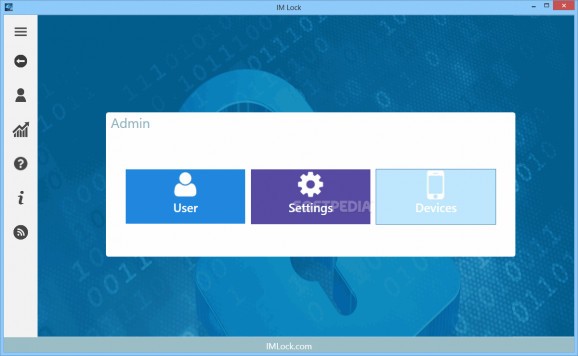An Internet filtering application for home users, allowing them to automatically block inappropriate content or specific websites. #Block Messenger #Website Blocker #App Locker #Blocker #Restrictor #Locker
With all the security measures in the world, your computer is always exposed to dangers while connected to the Internet. The threat can simply mean inappropriate content which can have an impact on individuals, but that's what specialized applications like Comvigo IMLock Home are here for.
After quickly creating a personal account you need to access the set of features, you are free to take a look around to see what can be managed. You can find a decent variety of areas to block and allow, found in tabs, but there are all sorts of quick access buttons found while navigating through features.
Depending on your intentions, you only need to keep the main window up for a short while. Most requirements have you write down target URLs or program names in the field and saving each change. All entries are automatically detected, with the function applying to any web browser or window title.
Flexibility is further enhanced by the variety of presets you can simply tick. These include nearly everything you can come across while browsing. For more strength, you can choose to block only the exact phrase or a matching pattern.
As mentioned above, you can target applications installed on your computer. A neat advantage is that you don't need to browse through your computer for a specific file and you only need to write down the title of the window, with the application automatically detecting and closing it. You can prevent the task manager from being launched, as well as the registry editor and MS config.
What's more, there's the possibility to only create scheduled sessions with custom time specifications for repetition frequency and interval. To view a history of events, the application comes with an option to have a report generated according to your criteria.
Changes are not applied in real time, with an alert system letting you know that you need to save. This is the only way to trigger them, after which you can close the application and rest assured that potentially harmful content is no longer accessible.
To sum it up, Comvigo IMLock Home leaves a feeling of doubt at first, but after only a little time spent picking what to block and test out the potential, you know it's completely trustworthy. The process is simple and anyone quickly gets the hang of it. With the possibility to add any threat, both online and offline, this app can blend in any environment.
NOTE: More feature can be found in the Professional and Enterprise editions.
IM Lock Home 1.6.6
add to watchlist add to download basket send us an update REPORT- runs on:
-
Windows NT
Windows 10 32/64 bit
Windows 8 32/64 bit
Windows 7 32/64 bit
Windows Vista 32/64 bit
Windows XP - file size:
- 8 MB
- main category:
- Security
- developer:
- visit homepage
7-Zip
Microsoft Teams
Bitdefender Antivirus Free
ShareX
IrfanView
calibre
Context Menu Manager
Zoom Client
Windows Sandbox Launcher
4k Video Downloader
- Zoom Client
- Windows Sandbox Launcher
- 4k Video Downloader
- 7-Zip
- Microsoft Teams
- Bitdefender Antivirus Free
- ShareX
- IrfanView
- calibre
- Context Menu Manager