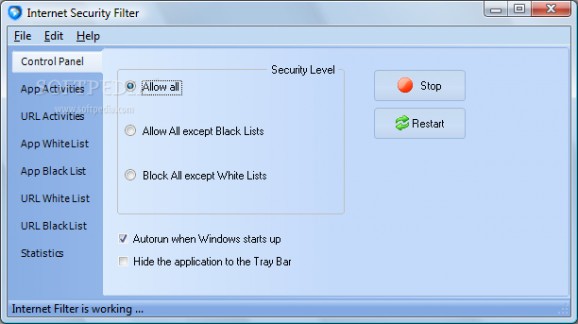Control network traffic made by other PC users, installed programs or certain websites using this application that runs in the systray #Security Filter #Filter Connection #Internet Control #Filter #Security #Control
Internet Security Filter is an application made to continuously run on the computer, monitor Internet traffic and allow or block certain connections based on a set of filters that you can control in detail. This is a security measure against malware attacks. It shouldn't be confused with an anti-malware software solution, though, which acts in a different manner.
The tool has been designed to allow or deny Internet access to other PC users than the administrator, as well as to any software applications and websites. For instance, it can block advertisements, popups, banners and other marketing content when surfing the Internet, ensuring more comfort.
Before proceeding any further, you should know that Internet Security Filter hasn't been updated for such a long time that it doesn't work on the latest Windows version. It gets installed quickly and creates an icon in the system tray when it starts, keeping an eye on your Internet traffic. Also, it starts automatically every time you turn on your computer but this option can be changed from the settings menu.
However, you can access Internet Security Filter's control panel to configure settings. For example, you can select the security level from allowing all connections to allowing everything except those in the blacklist or blocking everything aside from those in the whitelist. In a different section of the configuration window, you can view details about the activity of each application that has established an Internet connection, including the total amount of sent and received data, as well as the time of the first and last connection. Any selected program can be added to the blacklist or whitelist.
Similarly, you can check out visited websites in your web browsers, along with the number of visits, as well as add any page to the whitelist or blacklist. These two lists can be managed anytime, in order to add new entries or remove existing ones if you change your mind.
Internet Security Filter had little to no impact on the computer's performance in our tests. Too bad that it's not compatible with newer Windows. Otherwise, it comes packed with easy-to-use and powerful features for keeping your computer safe by filtering Internet connections made by other PC users, programs or websites.
Internet Security Filter 3.1.1.1
add to watchlist add to download basket send us an update REPORT- runs on:
-
Windows NT
Windows 2003
Windows 7 32/64 bit
Windows Vista 32/64 bit
Windows XP
Windows 2K - file size:
- 1.8 MB
- filename:
- intfilter.zip
- main category:
- Security
- developer:
Microsoft Teams
IrfanView
calibre
4k Video Downloader
ShareX
Windows Sandbox Launcher
Zoom Client
Context Menu Manager
7-Zip
Bitdefender Antivirus Free
- Context Menu Manager
- 7-Zip
- Bitdefender Antivirus Free
- Microsoft Teams
- IrfanView
- calibre
- 4k Video Downloader
- ShareX
- Windows Sandbox Launcher
- Zoom Client