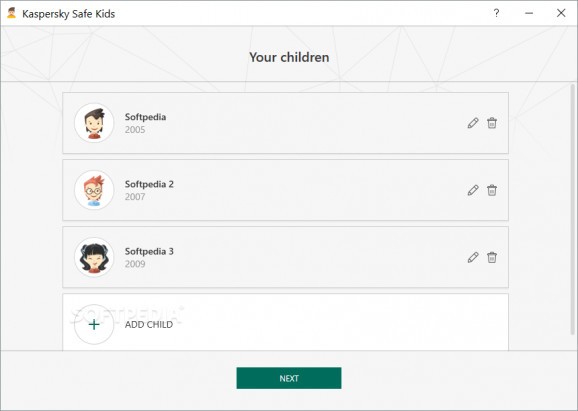Child protection application that prevents access to dangerous or inappropriate content, so as to make sure that your little ones are safe. #Child protection #Restrict access #Parental control #Control #Restrict #Block
The Internet is an infinite educational resource for children, but curious little ones might stumble upon dangerous content or websites that are inappropriate for their age. Parents must be resourceful enough to filter accessed sites and monitor their children's activity while online. Kaspersky Safe Kids is a parental control application that can restrict the access of child user accounts to various URLs, offering parents the peace of mind they are looking for.
Powered by the popular Kaspersky technology, Kaspersky Safe Kids provides a child protection method that makes it possible for parents to block some website categories while their children are browsing.
The wizard-like interface guides you throughout the entire configuration process, which is completed in just a few minutes. You only have to choose the children Kaspersky Safe Kids should safeguard, assign a profile picture to each and select the corresponding user accounts. Alternatively, you can also create new accounts from inside the app, without navigating to the Control Panel.
When the child logs in, Kaspersky Safe Kids displays a notification message near the system tray to let him or her know about the imposed restrictions. For security purposes, modifications to the initial configuration can only be made if the correct username and password are provided.
Kaspersky Safe Kids integrates a safe search module that returns no results if the keyword is related to pornography or other similar topics, inappropriate for children. Protection rules can be configured via the parent's Kaspersky account, which also hosts statistical reports regarding the child's activity.
If the user is redirected to or tries to access a website considered dangerous, the webpage is automatically blocked and Kaspersky Safe Kids displays a message to let the child know that visiting such websites is not advised.
However, it does offer children an option to bypass the protection shield and go to that page anyway, knowing that their parents will find out all about it from the online reports. This can be thought of as a method to encourage sincerity and communication between the two generations.
With Kaspersky Safe Kids parents can monitor their children's activity during their browsing sessions in a manner that does not put restrictions, but communication in the limelight. It does filter web searches and blocks access to certain websites, while also leaving children the option to navigate to any page, knowing that their parents will find out.
With a simple interface and straightforward configuration, Kaspersky Safe Kids can safeguard children from online content that might affect their normal behavior.
Kaspersky Safe Kids 1.0.5.1360
add to watchlist add to download basket send us an update REPORT- runs on:
-
Windows 10 32/64 bit
Windows 8 32/64 bit
Windows 7 32/64 bit
Windows Vista 32/64 bit
Windows XP 32/64 bit - file size:
- 3.4 MB
- filename:
- setup_1.0.5.1360.exe
- main category:
- Security
- developer:
- visit homepage
ShareX
Bitdefender Antivirus Free
Microsoft Teams
calibre
Zoom Client
Windows Sandbox Launcher
7-Zip
Context Menu Manager
IrfanView
4k Video Downloader
- Context Menu Manager
- IrfanView
- 4k Video Downloader
- ShareX
- Bitdefender Antivirus Free
- Microsoft Teams
- calibre
- Zoom Client
- Windows Sandbox Launcher
- 7-Zip