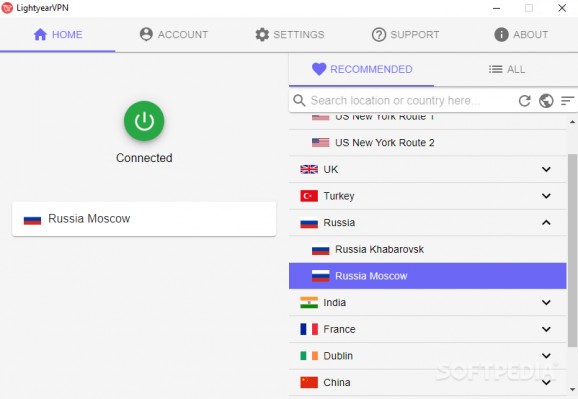Hide your online presence, secure your web traffic against snoops, and bypass geo-restrictions with the help of this interesting VPN service #Virtual Private Network #Hide IP #VPN App #VPN #Network #Privacy
VPNs (short for virtual private networks) are the gateway to ensuring that your online data and activities remain hidden and protected from prying eyes.
If you haven't decided about one of the multiple remarkably popular services of this sort, and you're still looking for cheaper or more interesting alternatives, then you may want to try LightyearVPN.
The first thing you need to know about LightyearVPN is that it has an impressive number of high-speed SSR servers and sub-servers.
These include countries like the USA, Hong Kong, China, Australia, Germany, France, Ireland, India, Netherlands, Japan, Korea, Singapore, Russia, Taiwan, Turkey, and the UK.
Secondly, it has bespoke clients for multiple platforms. On Windows, you access what VPN service has to offer you via a modern, yet non-impressive-looking, Electron-based GUI. There are bespoke apps for macOS, Linux, as well as Android and iOS.
One LightyearVPN account can be used on up to five devices.
Other noteworthy aspects include the fact that the service uses PCI DSS to protect your information and process information, there's 24/7 customer support available, Smart and Global modes, as well as two useful Bypass China mode and GFW modes.
Once you choose a plan that's right for you, you can use the VPN without any sort of downtime and enjoy unlimited speed and unlimited bandwidth.
Last but not least, it's worth mentioning that LightyearVPN deploys Shadowsocks and V2ray serves. These technologies are especially useful when it comes to getting by geo-restrictions, as well as ensuring a stable connection.
As with all VPN apps/services, the main things to look out for are server coverage, data collection, speed, and quality of the connection.
LightyearVPN is a very good choice if you don't want to opt for more popular services of this sort. It has a decent number of servers (above average), it has support for most OSes out there, it has very competitive pricing plans, and it uses some nifty pieces of technology to make the whole experience as safe as possible.
Make sure to carefully read the Terms of Use before anything.
What's new in LightyearVPN 3.2.3:
- Fixed issues with TAP adapter on Windows 10.
LightyearVPN 3.2.3
add to watchlist add to download basket send us an update REPORT- runs on:
- Windows 10 32/64 bit
- file size:
- 65.2 MB
- filename:
- LightyearVPN-Setup-3.2.3.exe
- main category:
- Security
- developer:
- visit homepage
Context Menu Manager
IrfanView
ShareX
Bitdefender Antivirus Free
7-Zip
Windows Sandbox Launcher
Zoom Client
Microsoft Teams
calibre
4k Video Downloader
- Microsoft Teams
- calibre
- 4k Video Downloader
- Context Menu Manager
- IrfanView
- ShareX
- Bitdefender Antivirus Free
- 7-Zip
- Windows Sandbox Launcher
- Zoom Client