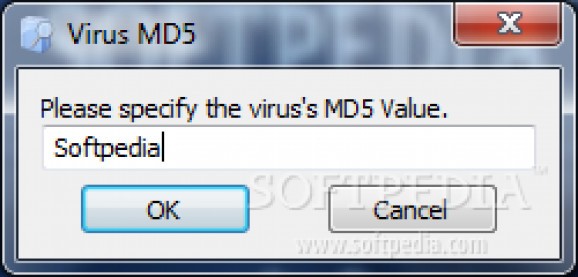Scans the computer to identify and automatically delete files infected with various malware agents after specifying their MD5 hashes #Search MD5 file #MD5 file searcher #Delete MD5 file #Search #Searcher #Deleter
MD5 Virus search and cleaner is a lightweight software application that can be configured to locate and eliminate files infected with various types of malware by their MD5 checksum. It doesn't come packed with advanced settings, making it accessible even to casual PC users with no experience in antivirus utilities.
Once the program is launched by double-clicking on its executable file, a small panel is brought up to the screen, asking you to type or paste from the Clipboard the MD5 checksum of a virus you're trying to locate.
It displays a tooltip during the scanning operation, revealing the full path of each currently scanned file, including its extension. MD5 Virus search and cleaner automatically scans all popular malware hiding spots, such as the Program Files, Windows and Users directories.
It automatically creates and updates a plain text documents to keep track of logs with the deleted files. The files that match the given MD5 signature are removed from the computer as soon as they're identified, without your confirmation.
There is no cancel button available, in case the task takes too long or if you simply change your mind. However, there is a separate executable file in the downloaded package, which is in charge with this task. A message dialog pops up in the center of the screen on task completion with the amount of deleted files.
There is no installation pack involved, which makes the utility portable. This means that you can copy the downloaded files to a preferred folder on the disk or store them on a USB flash drive, in order to seamlessly launch it on any PC. Just make sure the device is not write-protected, as the app creates and updates the log file in the same directory. No new entries are added to the system registry, though.
The developer is not explicit concerning the database used for cross-checking MD5 checksums with known malware agents. As we suspected, MD5 Virus search and cleaner actually removes all files that match the specified MD5 hash, whether they are infected with viruses or not.
This means that, theoretically, it's possible to accidentally delete important documents. Practically, this isn't simple to do, since there are slim-to-no chances to write typos that would create an MD5 signature which happens to match the alphanumerical value of another file on your computer (made from numerous letters and numbers).
MD5 Virus search and cleaner was speedy in our tests and light on system resources usage. Unfortunately, the executable responsible for stopping scans was not responsive (tested on Windows 10). The tool lacks richer features, such as indicating the location to scan, or scanning files by multiple MD5 hashes given at a time.
MD5 Virus search and cleaner 0.1.1
add to watchlist add to download basket send us an update REPORT- runs on:
-
Windows 7
Windows Vista
Windows XP - file size:
- 851 KB
- filename:
- MD5 v01_1.zip
- main category:
- Security
- developer:
- visit homepage
4k Video Downloader
7-Zip
Windows Sandbox Launcher
calibre
Bitdefender Antivirus Free
IrfanView
ShareX
Context Menu Manager
Microsoft Teams
Zoom Client
- Context Menu Manager
- Microsoft Teams
- Zoom Client
- 4k Video Downloader
- 7-Zip
- Windows Sandbox Launcher
- calibre
- Bitdefender Antivirus Free
- IrfanView
- ShareX