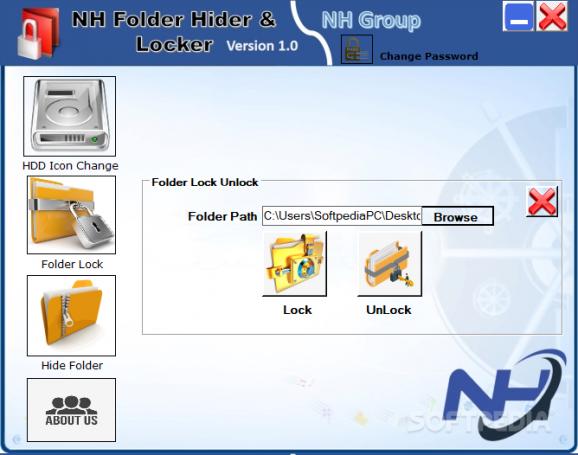An easy-to-use utility that helps you protect your data by locking down folders or hiding them, completely blocking access to their content. #Folder locker #Hide file #Change drive icon #Folder #Lock #Unlock
NH Folder Hider and Locker is an application aimed towards users who need to protect data from both local or remote threats. A folder locker will render a directory or a file inaccessible, preventing ill-intended individuals from stealing or replicating your information. Most similar tools will protect folders by assigning a password to them, which in the end might be cracked. However, NH Folder Hider and Locker use a more simple but effective way, sealing a directory shut until the owner decides to unlock it.
Restricting access y a folder is very simple. Find the Folder Lock category and click it. Next, you'll have to manually select a directory from the drive. Click Lock to finalize the folder's lockdown. To test the app's efficiency, try to open the locked folder, or delete it. If everything goes well, accessing a locked folder will generate two text bubbles informing anyone trying to open the directory about administrator permissions, and then close itself.
You've probably noticed the Unlock button while locking an item. That's the only way to regain access to your own folder contents. Yes, even you as the owner will be stopped from accessing a locked folder. Just select a locked item and pres unlock in order to lift restrictions.
Hiding folders is kind of a secondary feature, even if the process is in the name. Still, hiding folders is not a complicated process to complete, as even the operating system offers this service by default.
Changing the drive icon is a neat function on the other hand, but not very important. In case you are tired of how your drives are displayed, you can add different icons to them.
To summarize, NH Folder Hider and Locker is a straightforward tool designed to help you protect folder contents from unwanted access. The app is very responsive and looks bug-free. Still, there is an aspect to it that makes it annoying, without breaking it, and that is the impossibility to freely move the UI, or resize it. However, if you can ignore this fact, you'll have no issues using it.
NH Folder Hider and Locker 1.0
add to watchlist add to download basket send us an update REPORT- PRICE: Free
- runs on:
-
Windows NT
Windows ME
Windows 9X
Windows 11
Windows Server 2019
Windows Server 2016
Windows 10 32/64 bit
Windows Server 2012 R2
Windows Server 2012
Windows 2008 R2
Windows 2008 32/64 bit
Windows 2003
Windows 8 32/64 bit
Windows 7 32/64 bit
Windows Vista 32/64 bit
Windows XP 32/64 bit - file size:
- 4.1 MB
- filename:
- NH Folder Hider and Locker.exe
- main category:
- Security
- developer:
7-Zip
Bitdefender Antivirus Free
calibre
Windows Sandbox Launcher
IrfanView
4k Video Downloader
Zoom Client
ShareX
Context Menu Manager
Microsoft Teams
- ShareX
- Context Menu Manager
- Microsoft Teams
- 7-Zip
- Bitdefender Antivirus Free
- calibre
- Windows Sandbox Launcher
- IrfanView
- 4k Video Downloader
- Zoom Client